AI Video Expand : Smarter, Wider, More Cinematic
“Ever wished your video had just a little more magic beyond the frame? With AI Video Expand, we stretch your shots, not your patience — turning cropped clips into cinematic wonders, seamlessly and smartly. Go ahead, let your story breathe wider!”

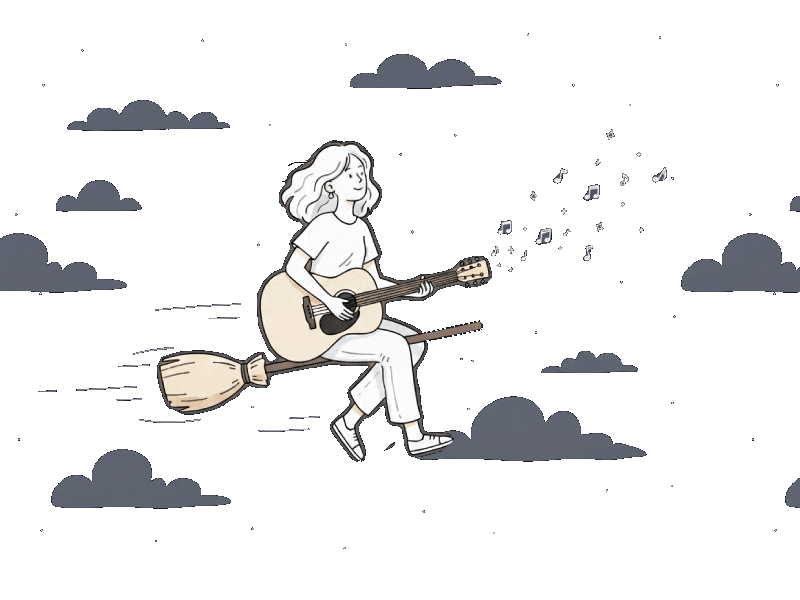
3 Simple Steps to Unlock the Power of AI Video Expand
Getting started with AI Video Expand is easier than editing your morning selfie — just follow these three smart steps and watch your video boundaries disappear like magic.
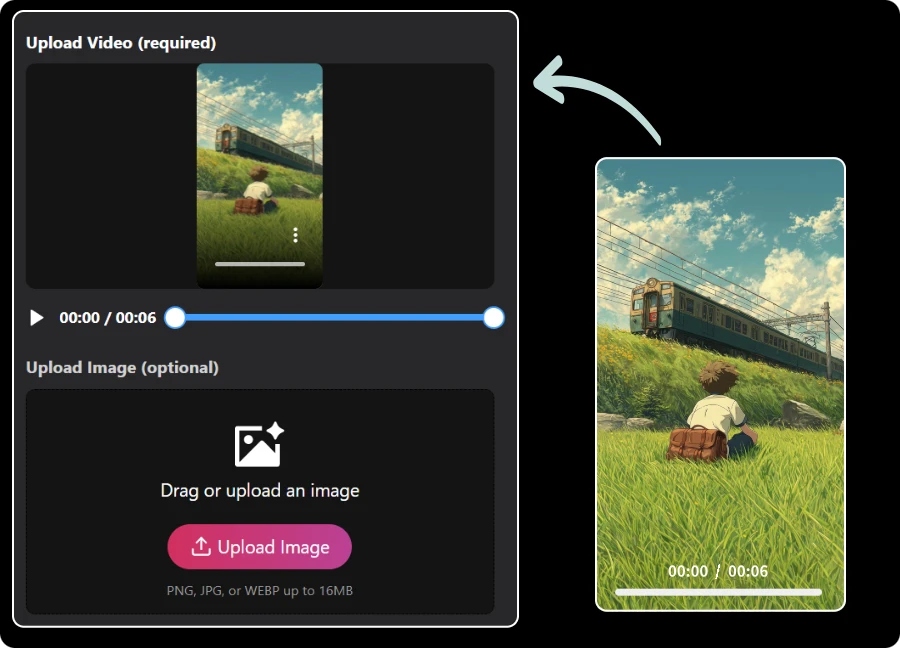
Step 1. Upload Your Video
Choose the clip you’d like to expand. You can also upload a reference image to guide how you want your video’s extended scene to look.
Step 2. Customize Your Expansion
Describe your idea — a simple text prompt is all it takes. Tell the AI what you’d like to see beyond the frame, and it will handle the creative expansion for you.
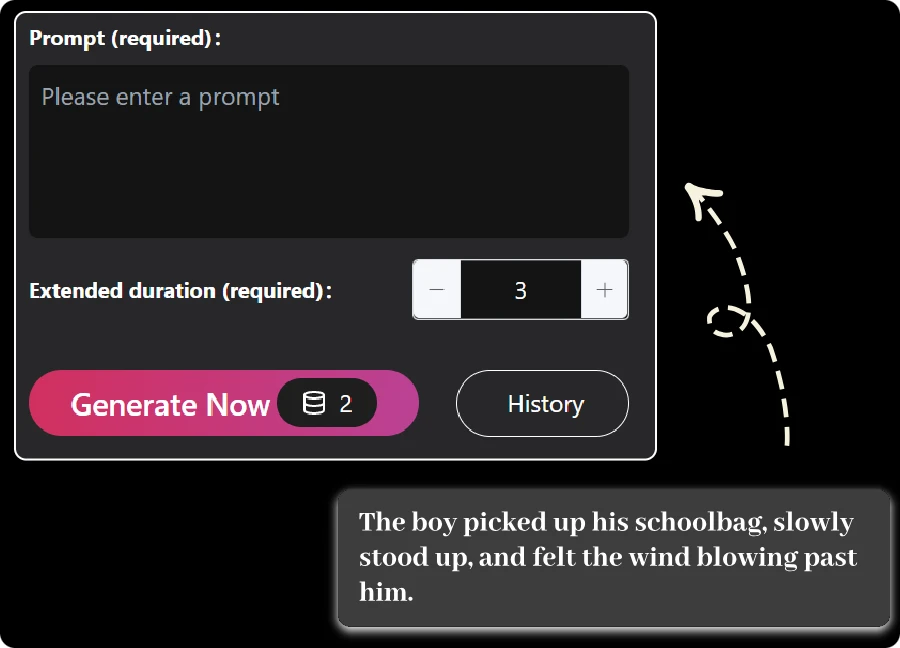
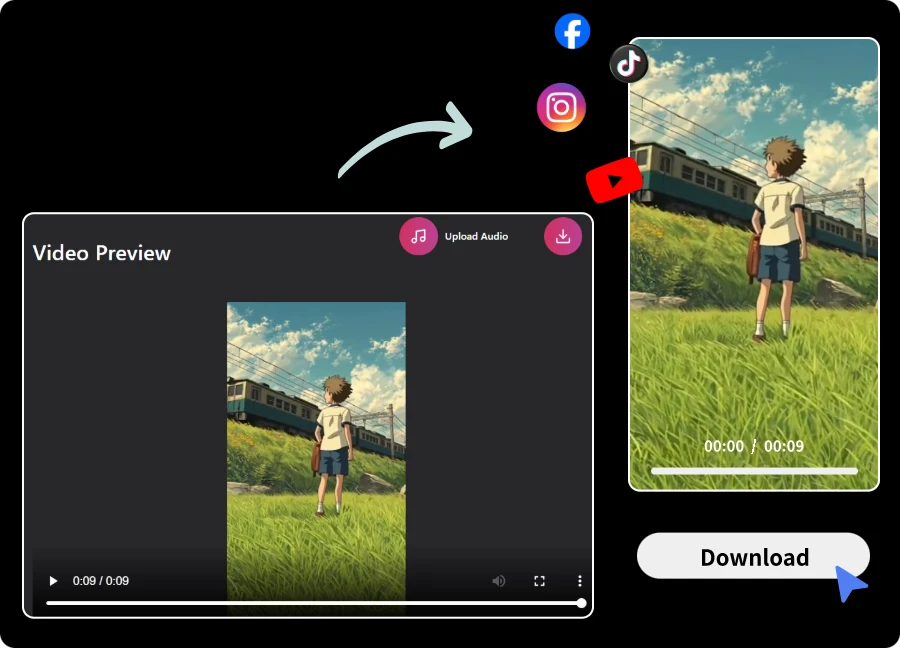
Step 3. Download & Share
Preview the result, make any quick adjustments, then download your fully expanded video. Share it instantly across your favorite platforms or editing tools.
How AI Video Expand Makes Every Frame Go Further
01
Intelligent Frame Expansion
Using advanced scene understanding, AI Video Expand analyzes every detail — from lighting to texture — to extend your video naturally beyond its borders, no gimmicks, no glitches.
02
Preserve the Original Flow
Unlike traditional zoom-outs or rescaling, Our AI Video Expand tool keeps your subject centered, motion smooth, and composition balanced — as if the camera was always wider.
03
Perfect Fit for Every Format
Need to turn your 16:9 shot into a 9:16 reel? AI Video Expand seamlessly adjusts framing for YouTube, TikTok, Instagram, or ads — no cropping, no compromise.
04
Smart Edge Detection & Blending
The AI identifies object boundaries and extends them with pixel-perfect accuracy. No blurry edges, no abrupt lines — just a clean, professional finish every time.
05
Auto-Generated Backgrounds that Feel Real
Whether it’s sky, sea, or cityscape, AI Video Expand fills the missing space with stunning realism. It doesn’t just copy pixels — it recreates context, motion, and depth.
06
Boost Your Visual Storytelling
More space means more story. You can reframe your shots, highlight details, and create cinematic breathing room that enhances emotion and impact.
Beyond the Frame, Beyond Imagination
Ever felt your video was just a little too shy to show its full story? With AI Video Expand tool, your clips finally get the spotlight they deserve. Our smart algorithm stretches your footage naturally, revealing stunning new scenery that blends perfectly with every pixel. It’s not just an edit — it’s a cinematic expansion that lets your vision breathe and your creativity soar.
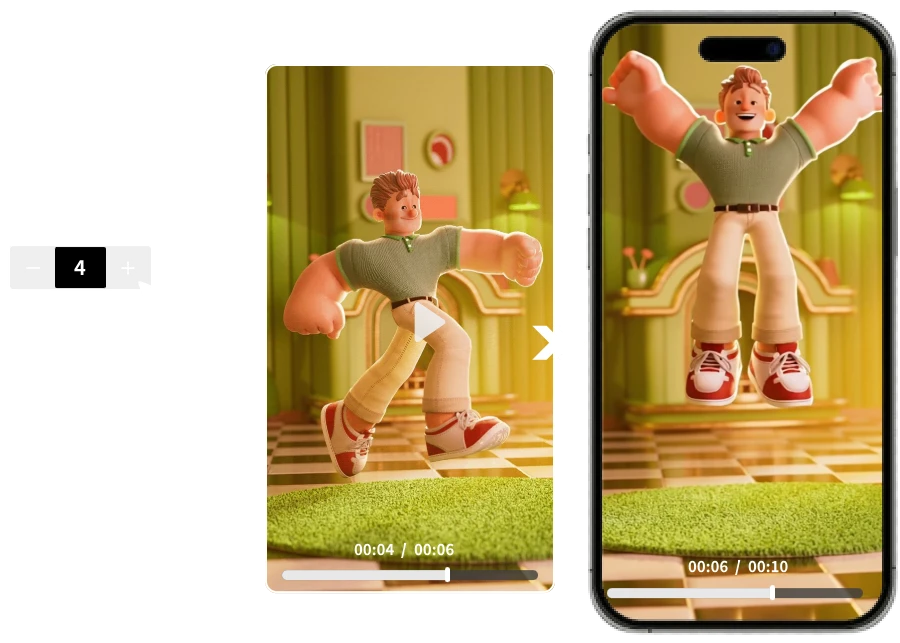
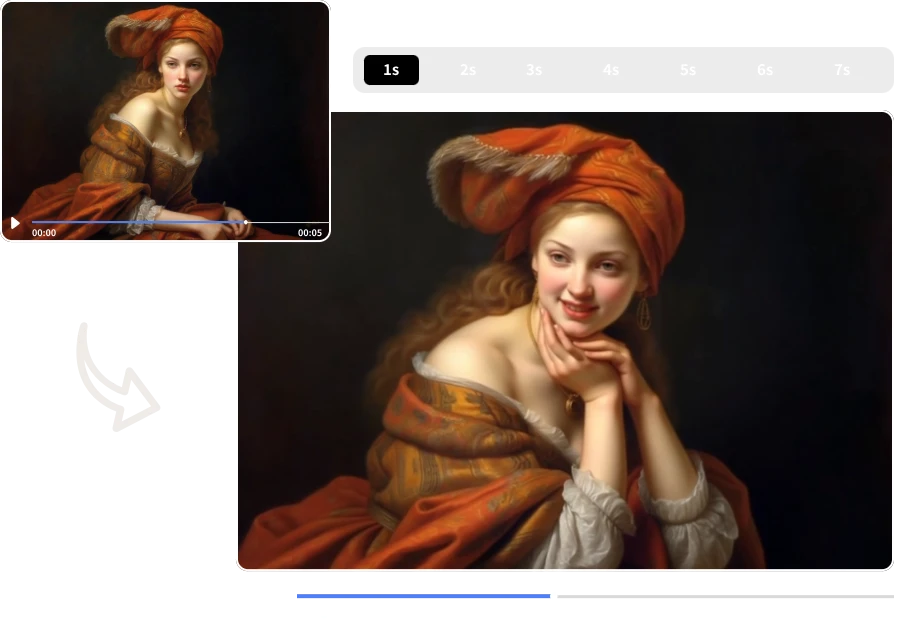
From Cropped to Captivating
Oops — your video cut off the best part? No worries!Our AI Video Expand tool magically rebuilds what’s missing, extending your footage with lifelike precision. Whether it’s for social posts, cinematic reels, or professional ads, this tool turns your once-cropped clips into stunning, full-frame masterpieces. More space, more story, zero stress.
Give Your Video a Little Room to Dream
Sometimes your video just needs… a bit of extra sky, sea, or sparkle. Enter our AI Video Expand — the tool that lets your visuals stretch into something truly immersive. With a touch of AI magic, it expands your scene naturally, keeping every tone, texture, and vibe intact. Because every great story deserves a little more room to shine.
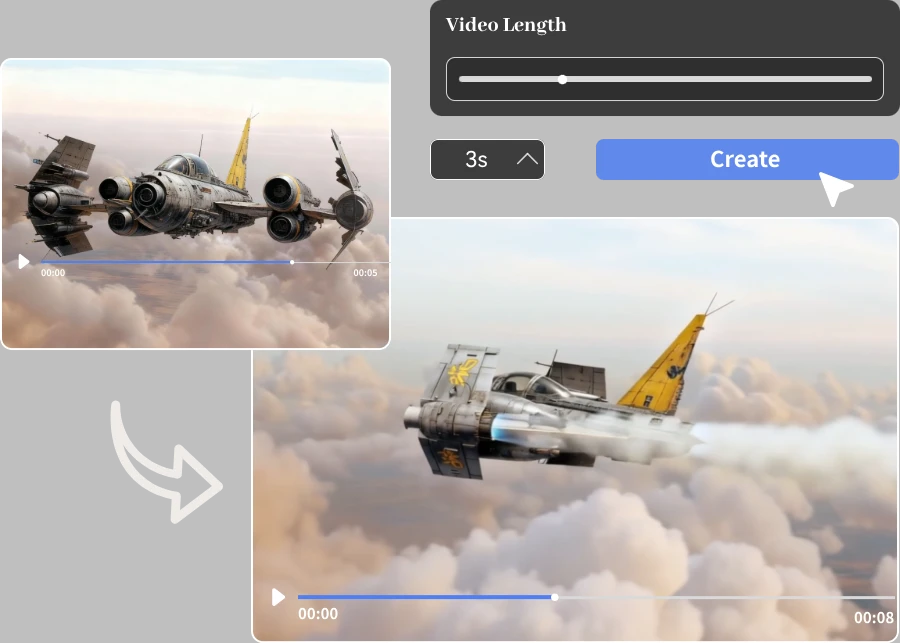
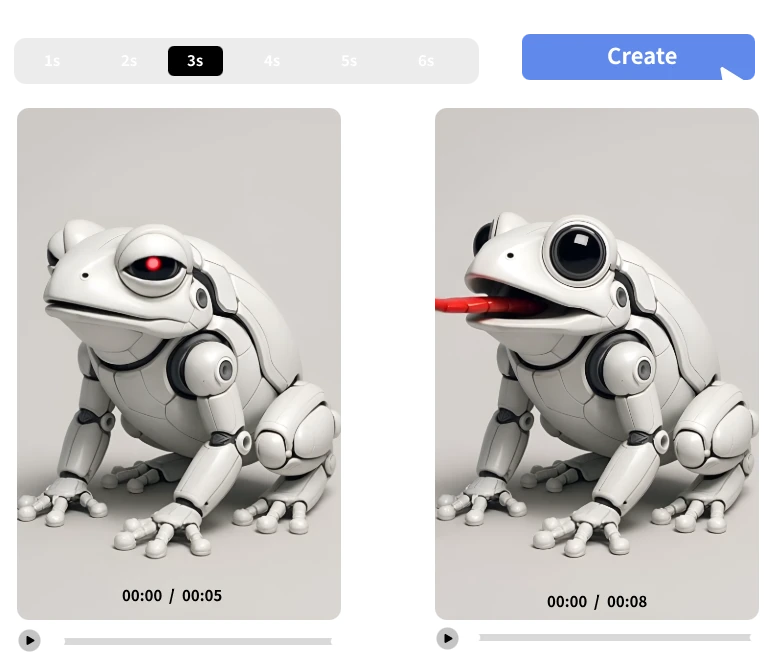
Real-World Moments Enhanced by AI Video Expand
From social videos to cinematic storytelling, AI Video Expand tool brings every frame to life — extending your footage naturally, beautifully, and intelligently, no matter where your creativity takes you.
Real Feedback from Real Creators
Across industries and skill levels, creators are unlocking new possibilities with smarter, more natural video expansion.
Our team manages tons of short-form content. This tool lets us turn a single horizontal video into versions for Instagram, TikTok, and YouTube — all perfectly framed and visually balanced.
Marcus Rivera
I often create motion graphics and need extra background to place text or animation. The expansion process keeps textures and lighting consistent — iAI Video Expand tool is now part of my daily workflow.
Priya Malhotra
We needed to adapt our video ads for different platforms without losing quality. The expansion feature helped us resize and extend the visuals naturally, keeping our brand consistency across formats.
Ethan Brooks
What Our Visitors Often Ask
What is AI Video Expand and how does it work?
AI Video Expand uses smart algorithms to analyze your uploaded footage, then automatically generates new frames to extend the scene naturally—giving more visual space without manual editing.
What types of videos work best with AI Video Expand?
Short-form clips or tight-framed footage (e.g., vlogs, product showcases, social posts) where you want to reveal more scenery or context benefit most. Footage with stable motion and clear subject works especially well.
How long can the extended portion be?
While specifics depend on project size and plan, the system is optimized for adding meaningful extensions rather than hours of new footage—so you’ll typically see extensions of seconds to tens of seconds with seamless continuity.
How long does it take to process a video?
Processing time depends on input length, resolution and complexity of the extension prompt, but thanks to cloud infrastructure it often completes in minutes rather than hours.
Will it keep my subject in the same position?
Absolutely. The AI preserves your subject’s focus and composition, extending only the environment — so your main content stays perfectly centered and consistent.
What if my footage has motion or camera shake?
That’s okay. The algorithm tracks motion to keep the extended parts stable and aligned, ensuring smooth transitions even in handheld or moving shots.
Will I lose video quality after expansion?
No. The expanded frames are generated at the same resolution and tone as your original video, ensuring a consistent, high-quality final output ready for export or editing.

ImageMover.ai
Expand Beyond the Frame
Every story deserves space to unfold. With AI Video Expand tool, your videos don’t just grow — they evolve. Let ImageMover help you stretch imagination into motion and turn simple clips into cinematic moments.