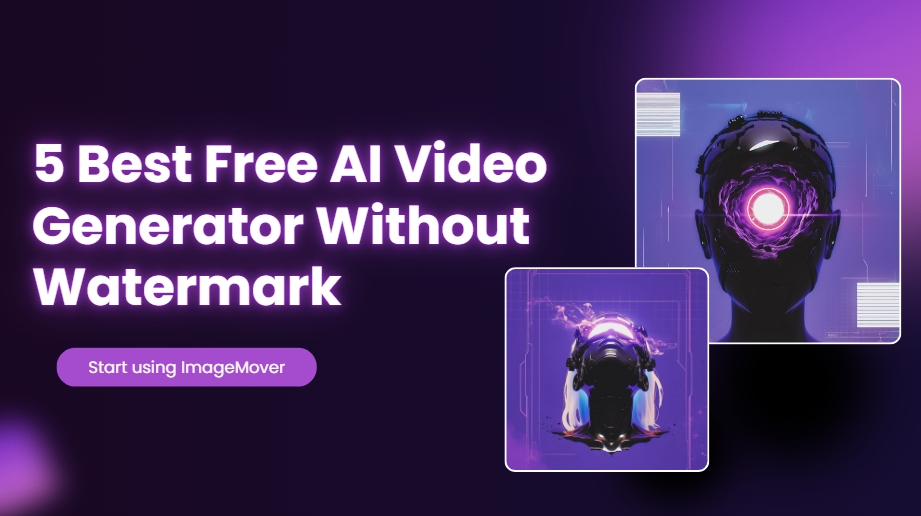
Although watermarks may seem harmless, posting videos with watermarks on social media may make viewers feel unprofessional or even leave a negative impression.
Many AI video generators on the market require a paid subscription to remove the watermark. However, some tools can export high-quality, watermark-free videos for free. This article compares the 5 free AI video generator without watermark to help you find the option that best suits your needs.
Quick Reading Guide for Blogs
- 5 Best Free AI Video Generator Without Watermark
- How to choose the most suitable AI video generator?
- Why ImageMover is the best AI video generator?
- FAQs on Free AI Video Generator Without Watermark
- Conclusion
5 Best Free AI Video Generator Without Watermark
Overview
This article will compare 5 free AI video generators without watermark: ImageMover, Synthesia, VadooAI, PolloAI and Restack. In order to more clearly and intuitively demonstrate the functional advantages of each product, a comparison table is presented.
| Selection Criteria | ImageMover | Synthesia | VadooAI | PolloAI | Restack |
| Functional Requirements | Image-to-video conversion, no watermark, HD output | AI avatar anchors, multilingual support, text-to-video | Short video creation, voice & subtitle generation | Multilingual support, text-to-video conversion | High-quality marketing videos, video optimization |
| Generation Speed | Fast, one-click video generation | Moderate, depending on complexity | Very fast, quick short video creation | Moderate, depends on video length | Moderate, intelligent video editing and optimization |
| Video Quality | HD video output, no watermark | High-quality with realistic avatars | High-quality short videos | High-quality multilingual videos | High-definition video output |
| Price | Free credits daily, paid plans available | Free version with limitations, paid plans from $30/month | Free version with limited templates, paid plans from $20/month | Free version with limitations, paid plans from $25/month | Free version with limited videos, paid plans from $30/month |
| Ease of Use | Very user-friendly, no editing skills required | Easy to use, but limited customization in the free version | Very user-friendly, quick setup for beginners | Simple, automated editing features | Easy to use, automated features for video creation |
| Customization Options | Custom animation styles and descriptions | Limited customization in free version | Limited templates in free version, customizable templates in paid plans | Custom video styles and templates available | Customizable video templates and intelligent editing |
| Free Version | Free credits with HD export, no watermark | Short videos, limited templates and features | Limited templates and video generation | Basic features with video length restrictions | Limited video generation per month with basic features |
1.ImageMover
Introduction
ImageMover is a powerful AI video generator that can transform images into stunning animations. It provides free users with watermark-free and HD video output, the ability to customize multiple animation styles, and no editing skills are required. With just one click, users can easily create high-quality AI videos.
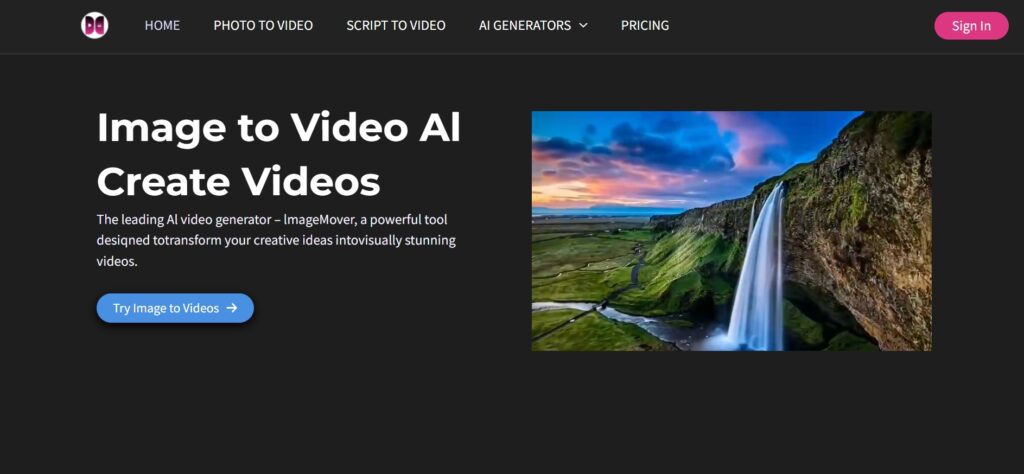
How to use imgemover for free and without watermark?
Step 1: Register and log in to receive free credits.Visit the ImageMover official website and register an account. After logging in, you can get free points.
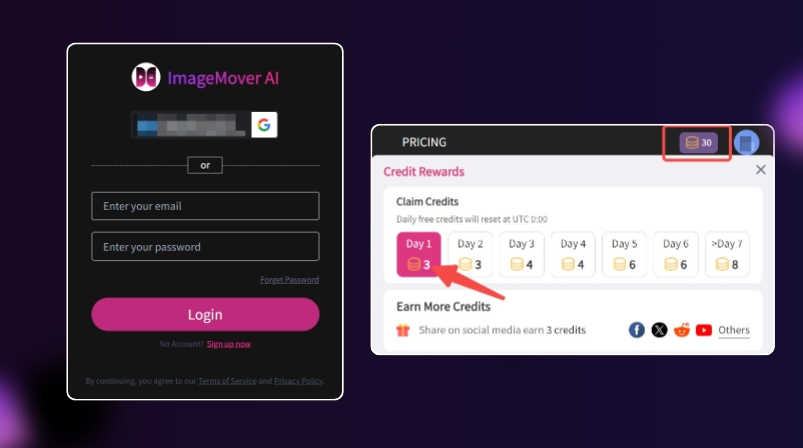
Step 2: Upload pictures and add descriptions.Add text or descriptions to introduce different animation styles and customization options.
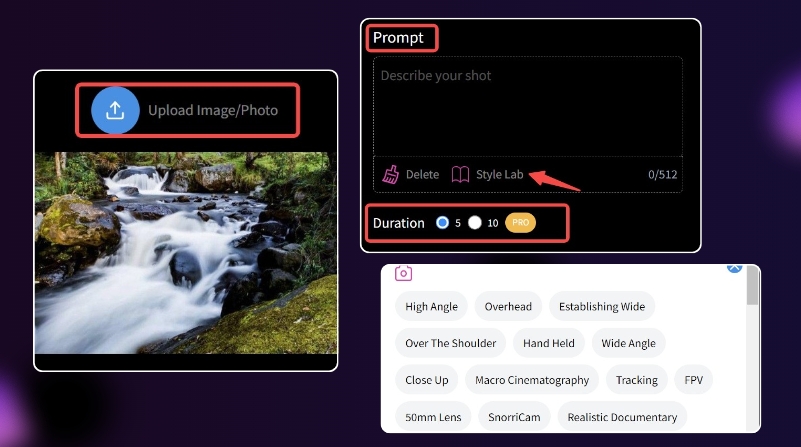
Step 3: Generate and download watermark-free videos with one click. Click the “Generate” button, and after the video is generated, you can directly download the watermark-free version and share it on social platforms at will.
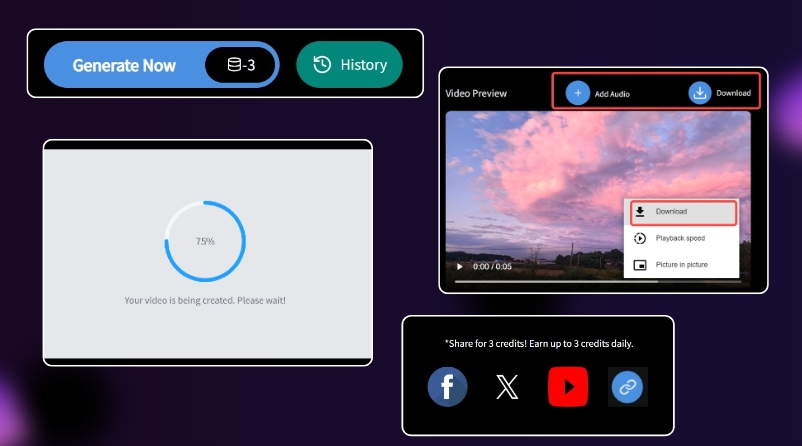
Key Features:
- Supports multiple media formats, allowing users to upload images for AI-driven video creation.
- Free HD export, no watermark, AI intelligent drive, ensures that the final output is professional and exquisite, suitable for commercial use and personal content creators.
- One-click AI video generation, no complex editing skills required, even beginners can easily get started.
- No need to worry about copyright issues, users can freely use and share the generated videos on any social platform
Advantages:
- Free AI video generator without watermark with HD export support, perfect for professional use at no cost.
- Simple drag-and-drop interface, perfect for beginners to use Free watermark-free AI video generator.
- Free watermark-free AI video generator with AI-enhanced visual effects and customizable features.
Limitations:
- Currently, the function is mainly focused on image generation video, with fewer traditional video editing functions
Price
- Free version: Receive free credits every day, no need to do additional tasks, log in and receive
- Paid version: Purchase additional credits according to needs to unlock more professional video functions
2.Synthesia
Introduction
Synthesia is a leading AI video generation tool that focuses on generating high-quality videos through AI technology. It uses virtual anchors and synthesized voices to help users create multilingual instructional videos, marketing videos, and more.
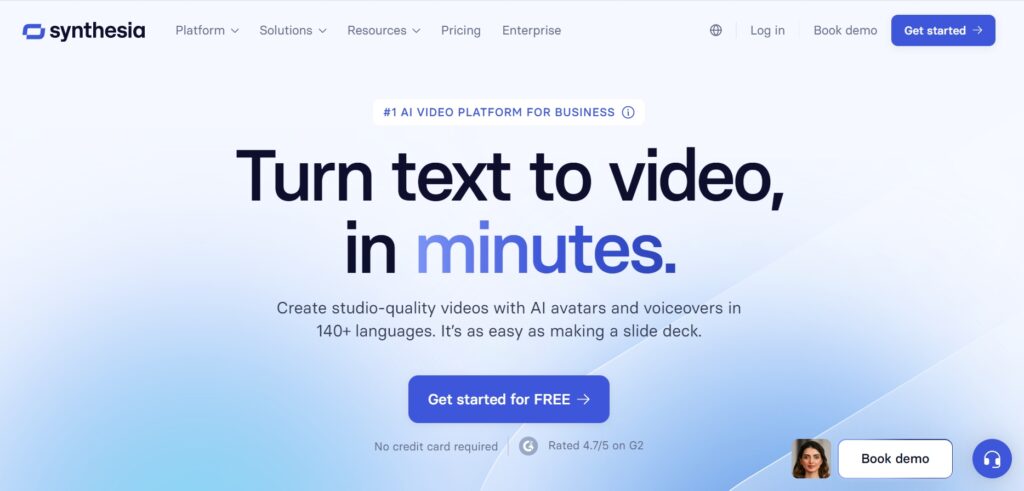
Key Features
- Provide avatar anchors. Users can choose from a variety of AI-generated avatars, each with a unique style, appearance, and tone of voice to match your brand.
- Multilingual Video Generation. Providing accurate lip sync and natural speech, users can create videos in more than 60 languages.
- Text-to-Video Conversion. Simply input your script and generate high-quality videos with realistic avatars, voiceovers, and dynamic visual effects in minutes.
Advantages:
- Free ai video generator without watermark.Enjoy seamless, high-quality content creation with avatars that bring professional results to your brand.
- Supports over 60 languages. Perfect for business and personal social media accounts with global reach.
Limitations:
- The free version has limited functions and can only generate short videos. The number of templates that can be used is limited.
- The generated video content cannot be fully customized and needs to be changed using traditional editing functions after downloading the video.
Price
- Free version: limited features and video length.
- Paid version: starting from $30 per month, providing more video templates and features.
3.VadooAI
Introduction
VadooAI focuses on the generation of short videos. It uses AI technology to quickly produce short videos compatible with social media, especially for content creators and brand marketers.
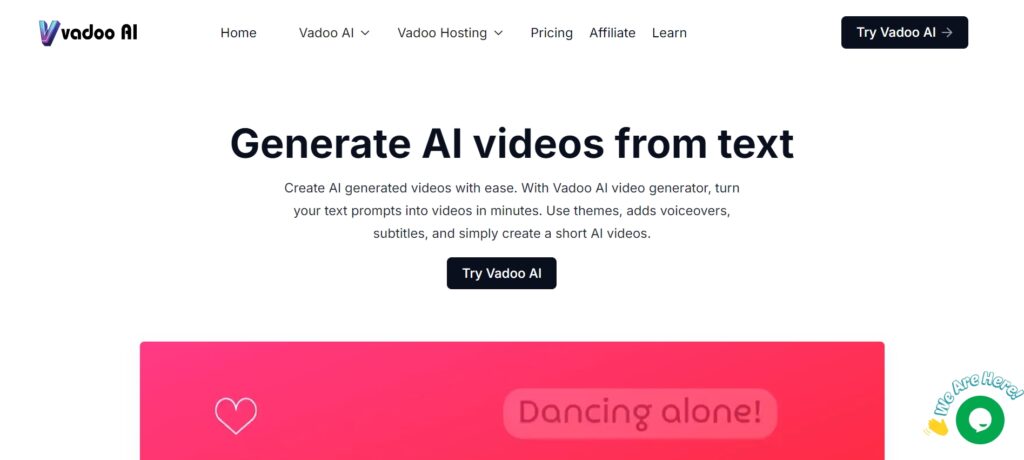
Key Features
- Rich Template Library.Users can access a variety of templates and directly upload video footage for automatic editing, streamlining the production process.
- AI Voice & Subtitle Generation.Automatically generate AI voiceovers and subtitles for your videos, saving time and enhancing accessibility.
Advantages
- Fast short video creation. Users can create engaging short videos in minutes, reducing production time and increasing content output.
- User-friendly interface. The simple navigation interface design makes video creation fast and easy, even for beginners.
Limitations
- Not suitable for long videos. Best for creating short videos, not suitable for content creation of long videos.
- Free version limitations. Free version has fewer templates, and paid plans offer better features.
Price
- Free version: limited number of video generation and templates.
- Paid version: starting from $20 per month, unlock more templates and features.
4.PolloAI
Introduction
PolloAI is an AI-driven video generation tool that pays special attention to multilingual support and content customization, suitable for the creation of international video content.
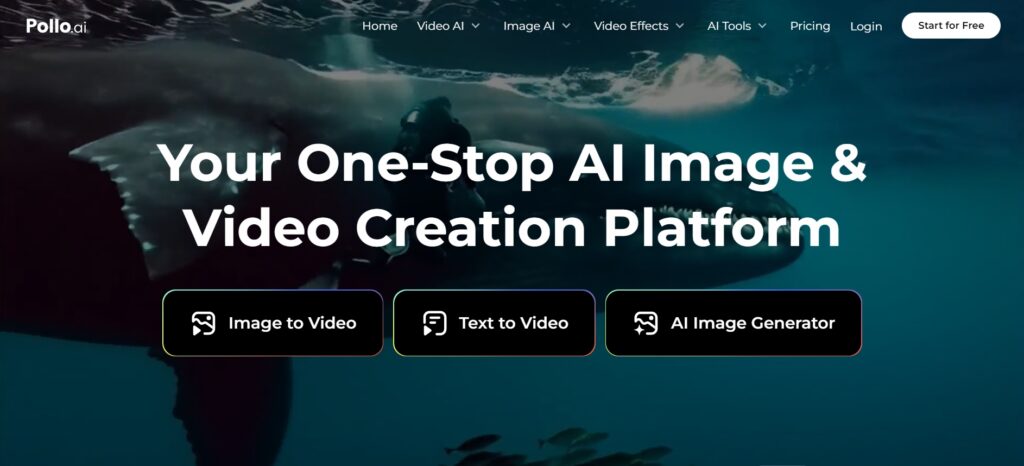
Key Features
- Free ai video generator without watermark.Suitable for users with limited budget.
- Custom video styles and templates available. Users can choose from a variety of templates and styles to create a video that perfectly fits your brand.
- Text-to-video feature. Automatically generate video from text, turning written content into engaging videos without manual editing.
Advantages
- Multilingual Video Generation. Generate videos in multiple languages to reach a global audience, which can be used for marketing, education, etc.
- Automated Editing & Music Matching. Automated video editing and music matching features reduce production time, making content creation faster and more efficient.
Limitations
- Long waiting times for free users and slow video generation speeds result in longer wait times for video creation.
- Limited Free Version Features.The free version offers basic functionalities, with limited video quality and fewer features compared to paid plans.
Price
- Free version: limits the length and quality of generated videos.
- Paid version: Starting from $25 per month, it provides more video generation options and advanced features.
5.Restack
Introduction
Restack is an AI-based video generation platform that focuses on generating high-quality marketing and advertising videos. It provides powerful editing functions and intelligent video content optimization.
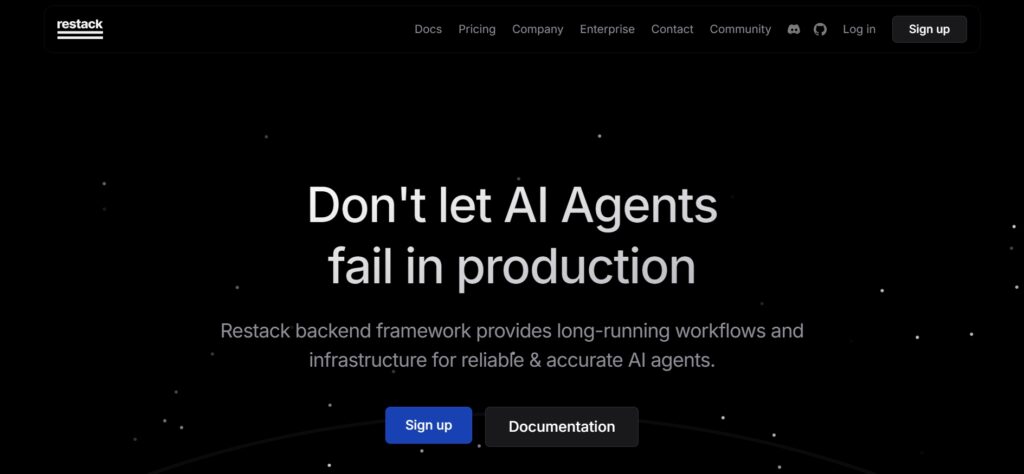
Key Features
- Provides high-definition video generation.
- Intelligent video editing and automatic optimization functions to quickly improve video quality.
- Customization functions support branding design.
- Free AI video generator without watermark for creating high-quality content, perfect for tutorials, and social media platforms.
Advantages
- High-quality video output, suitable for commercial advertising and marketing use.
- Powerful intelligent editing function can save editing time.
- Provides flexible video format selection and supports multi-platform publishing.
Limitations
- The number of videos in the free version is limited, and the quality is not as good as the paid version.
- The degree of customization of the generated videos is low, especially in the selection of templates.
- There is no completely free video download option.
Price
- Free version: limited functions, a small number of videos can be generated per month.
- Paid version: starting from $30 per month, providing more video templates and advanced features.
How to choose the most suitable AI video generator?
After discussing the above five free AI video generator without watermark, how can users choose the most cost-effective product that suits them?
The following table recommends the best tools based on specific use cases such as social media, educational videos, and advertising.
| Usage Scenario | Recommended Tool | Reason |
| Social Media Videos | ImageMover | Fast generation of short videos, customizable templates, suitable for platforms like TikTok and Instagram. |
| Educational Videos | Synthesia | Realistic avatars and multilingual support, ideal for creating instructional videos. |
| Advertising Videos | Restack | High-quality videos with professional editing and customization, ideal for marketing and ads. |
| Corporate Videos | ImageMover | Professional video output with branding options, ideal for training and corporate presentations. |
| Personal Projects | ImageMover、PolloAI | Easy-to-use, quick video creation, perfect for personal and creative video projects. |
Why ImageMover is the best AI video generator?
- Free and Watermark-Free
ImageMover offers free credits every day, allowing free users to directly generate and export HD videos without watermarks. Unlike many competitors, it has no hidden restrictions, making it perfect for professional use by individuals and businesses.It is a real free AI video generator without watermark
- High-Quality Video Output
ImageMover ensures that every video generated is HD quality, suitable for sharing on social media, websites, or advertisements. Whether it is a personal or commercial project, the video output is clear and crisp, and there are no copyright restrictions.
- Fast and Easy to Use
ImageMover generates with just one click, which is fast and simple. No editing skills are required, just upload the image, add a description, and let the AI work its magic. This ease of use makes it easy for beginners to use and saves valuable time for professionals.
- Versatile Customization Options
ImageMover does more than just provide basic video generation functions. It allows users to customize the animation style and add unique text to enhance the overall video creation experience. Users can quickly generate stunning personalized videos without looking for complex software.
FAQs on Free AI Video Generator Without Watermark
- Can I use free AI video generator without watermark for commercial purposes?
- Yes, the videos generated by ImageMover can be used for commercial purposes, but you must check the terms of service of each platform.
- Is there a time limit for using free AI video generator without watermark ?
- It depends on the platform. ImageMover is very user-friendly for free users—simply log in daily to claim free credits, allowing continuous use without any strict time limits.
Conclusion
After comparing the best free AI video generator without watermark on the market, ImageMover stands out as the most cost-effective option. Its versatile features, ease of use, HD output, and watermark-free videos in the free version make it the top choice for anyone needing high-quality video creation at no cost.
Recommendation: To start using ImageMover for free, simply register, log in to receive your daily credits, upload your images, and create stunning, watermark-free videos for social media, marketing, or personal use. It’s the easiest way to generate professional-quality videos without any hidden fees!