
Imagine that your competitors have already used AI to mass produce 10 videos while you are still busy polishing your first storyboard. Don’t worry, the emergence of Script to Video AI technology can help you perfectly solve the creative problems and make it easy for you to play video creation.
In this comprehensive guide to 2025, we will take you to learn in depth what Script to Video AI is, what practical platforms there are, and how to use it to efficiently produce professional videos.
Quick View Guide
- What is Script to Video AI?
- Best Script to Video AI Tools in 2025
- Step-by-Step Guide: How to convert Script to Video AI
- Tips to Write a Good Script for AI Video Generation
- Common Mistakes to Avoid
- Top Use Cases for Script to Video AI
- Benefits of Using Script to Video AI in 2025
- Conclusion
What is Script to Video AI?
Script to Video AI is a technology that automatically generates video content by inputting text scripts, which can transform simple text descriptions into vivid video presentations. This process greatly simplifies the tedious steps in traditional video production, such as script creation, dubbing, and editing.
Core Technology
- AI Text Analysis: AI can understand the input text, extract key information and analyze its intent
- Text-to-Speech:AI speech synthesis technology can convert text into natural and fluent speech, provide dubbing for videos, and avoid the tedious manual recording.
- Image and video generation: AI automatically generates video clips based on the script and synchronizes them with dubbing to create a complete video work.
5 Best Script to Video AI Tools in 2025
Multi-product comparison
This table quickly compares top Script to Video AI tools, highlighting why ImageMover stands out with high-quality, watermark-free videos.
| Product Name | UI Ease of Use | Output Quality | Watermark | Multilingual Support | Pricing Strategy |
| ImageMover | ⭐⭐⭐⭐⭐ | High resolution, no watermark | ❌ (No watermark) | ✅ (Excellent multilingual support) | Free trial + from $9.9/month |
| Vidnoz | ⭐⭐⭐⭐ | Clear quality, branded watermark | ✅ (On free version) | ✅ | Free plan; paid plan from $19.99/month |
| FlexClip | ⭐⭐⭐⭐ | Moderate (template-based) | ✅ (Some exports have watermark) | ✅ | Free plan; Plus $11.99/month, Business $19.99/month |
| Pictory | ⭐⭐⭐⭐ | Good quality, strong subtitles | ❌ (Free trial available) | ✅ | From $19/month; Professional $39/month |
| Synthesia | ⭐⭐⭐⭐ | Studio-level AI avatar videos | ❌ | ✅ | $$18/month; Creator plan$$64/month (best for higher budgets) |
Pros and Cons Overview
1、ImageMover
ImageMover is an AI platform that quickly converts images and footage into high-quality videos with customizable scenes, for free and without watermark.
- Advantages: no editing skills required,High-quality, watermark-free HD exports,Easy customization of scenes, characters, and voice styles,Natural multilingual voiceovers.
- Disadvantages: limited manual editing for advanced users
- Price:free trial,sign in daily to get free credits;paid plans,starting from $9.90 per month, including full script-to-video functionality, HD export and priority rendering
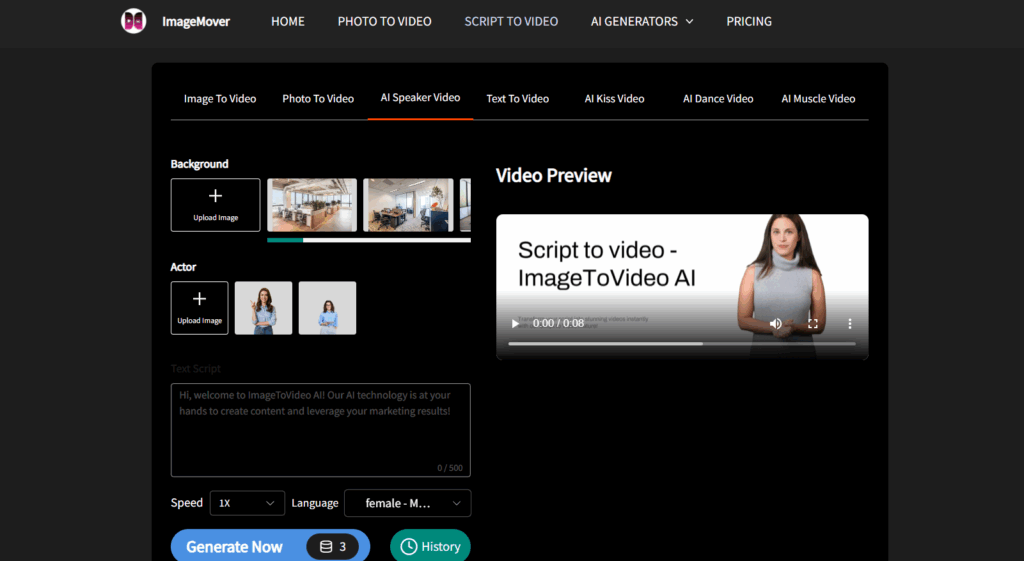
2、Vidnoz
- Advantages: simple operation, user-friendly interface, suitable for novices to quickly create
- Disadvantages: the free version of the video has Vidnoz brand watermark. You need to upgrade to pay to remove the watermark
- Price: Free version; starter $19.99/month, Business $56.99/month
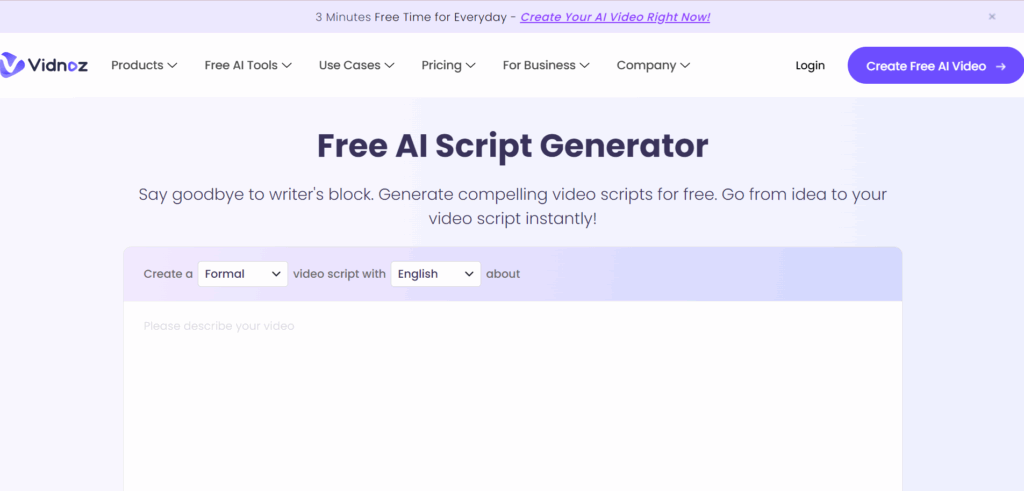
3、FlexClip
- Advantages: Provides a variety of templates and graphic animations, suitable for lightweight content creation
- Disadvantages: The output effect is template-based and lacks customization; the free version exports with watermarks
- Price: Free version; Plus $11.99/month, Business $19.99/month
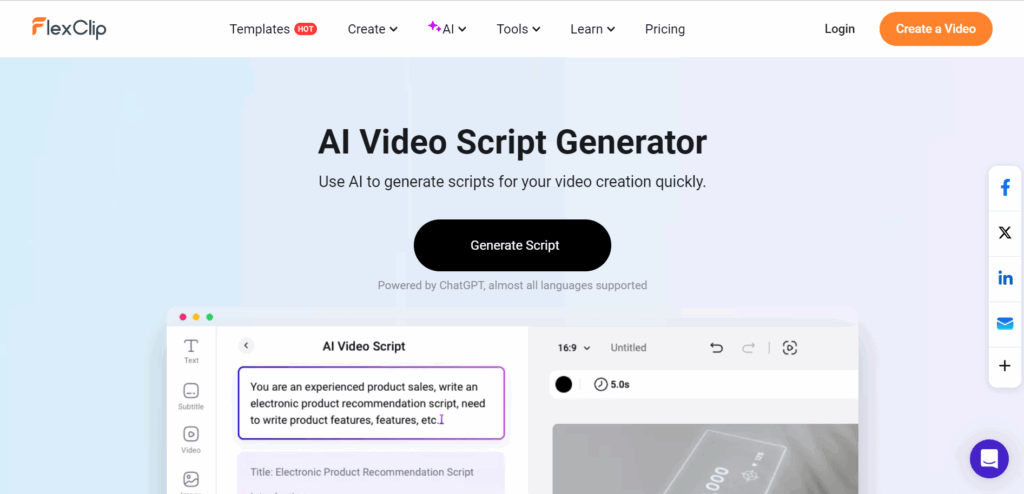
4、Pictory
- Advantages: Strong subtitles, summary and editing functions, suitable for long videos
- Disadvantages: Few personalized pictures, universal visual style
- Price: starter $19/month; Professional $39/month; Team $99/month
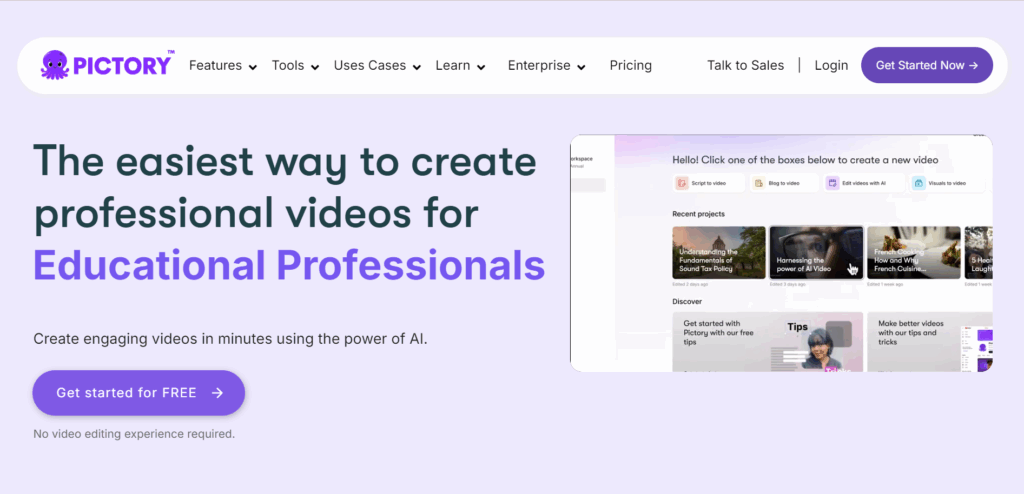
5、Synthesia
- Advantages: Can generate AI virtual people for explanation, strong sense of professionalism
- Disadvantages: High cost, suitable for users with sufficient budget or enterprise level
- Price: starter $18/month; creator $64/month
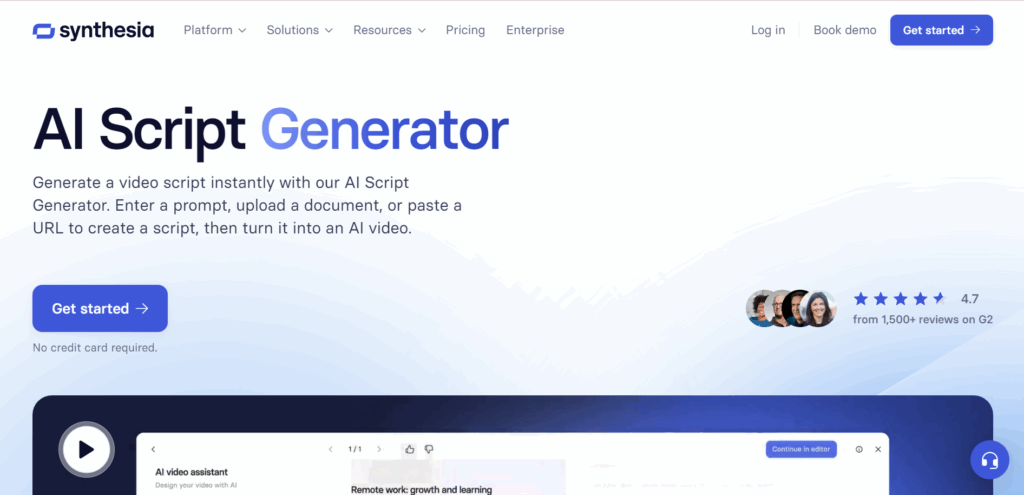
Why Choose ImageMover as Your Script to Video AI Tool?
Among many Script to Video AI tools, ImageMover is an ideal choice that combines ease of use with professionalism.
1、Free trial, easy to get started
Log in daily to receive free points, and experience the full functions without additional tasks, allowing new users to quickly feel the charm of AI video creation.
2、High-definition watermark-free export, support for commercial use
Whether it is brand promotion, self-media publishing, or classroom teaching, you can directly use the generated video without worrying about copyright and watermark issues, helping you create a professional content image.
3、Extremely fast rendering, improves creation efficiency
It only takes a few minutes from script to film, greatly improving content output efficiency, especially suitable for creators or teams who need to publish videos frequently.
4、Support multiple languages, covering global audiences
Provide multi-language text and speech synthesis functions, support dubbing in Chinese, English, French, Spanish and other languages, and help your content quickly achieve international dissemination.
Step-by-Step Guide: How to convert Script to Video AI
The process of using Script to Video AI to generate videos is very simple. Follow the four steps below and you can easily turn text scripts into beautiful video content.
Step 1: Prepare the script
First, create a clear and concise script. Make sure the script content matches the theme of the video and is well structured.
Step 2: Enter the script content
Once the script is completed, paste the prepared script into the designated text box.
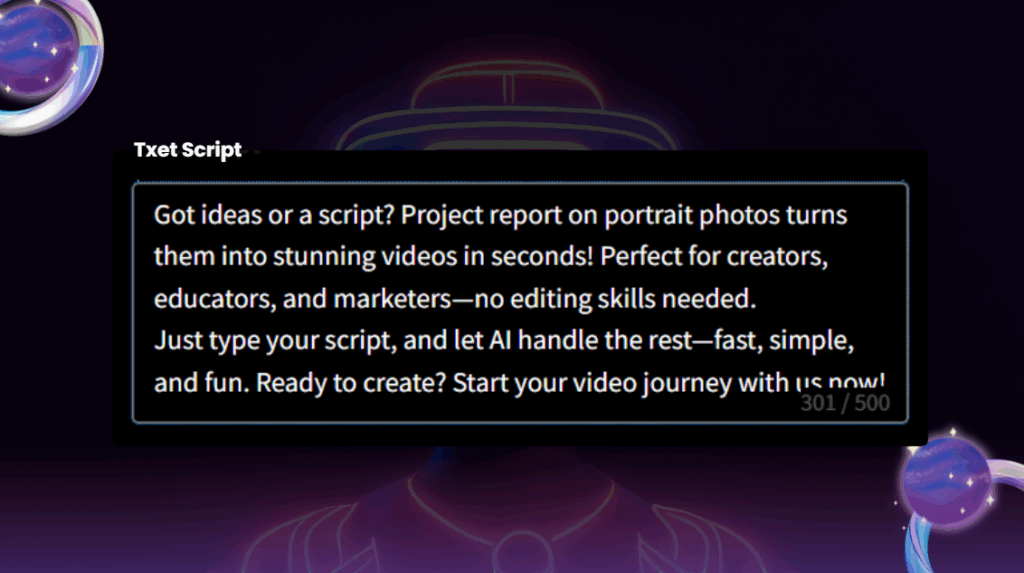
Step 3: Customize your choice.
- Role: Select the narrator or virtual character in the video. You can choose cartoon characters, real-life images, or faceless dubbing according to the style of the video.
- Picture: You can upload background material pictures according to your needs.
- Voice style: Choose the appropriate voice type and language style.
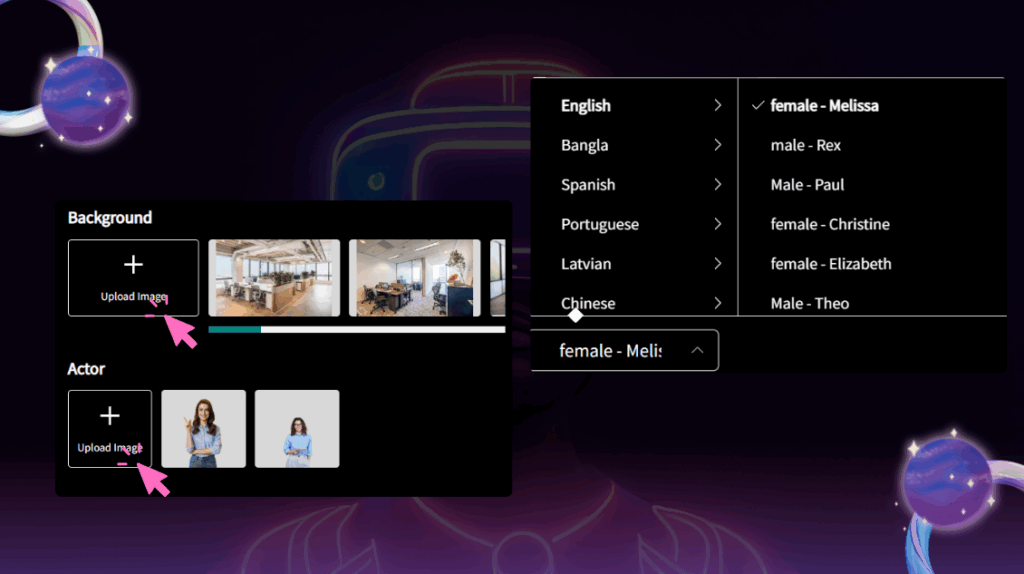
Step 4: Generate and download
Generate and export with one click. Once completed, you can download the video directly or upload it to YouTube, social media and other platforms for sharing.
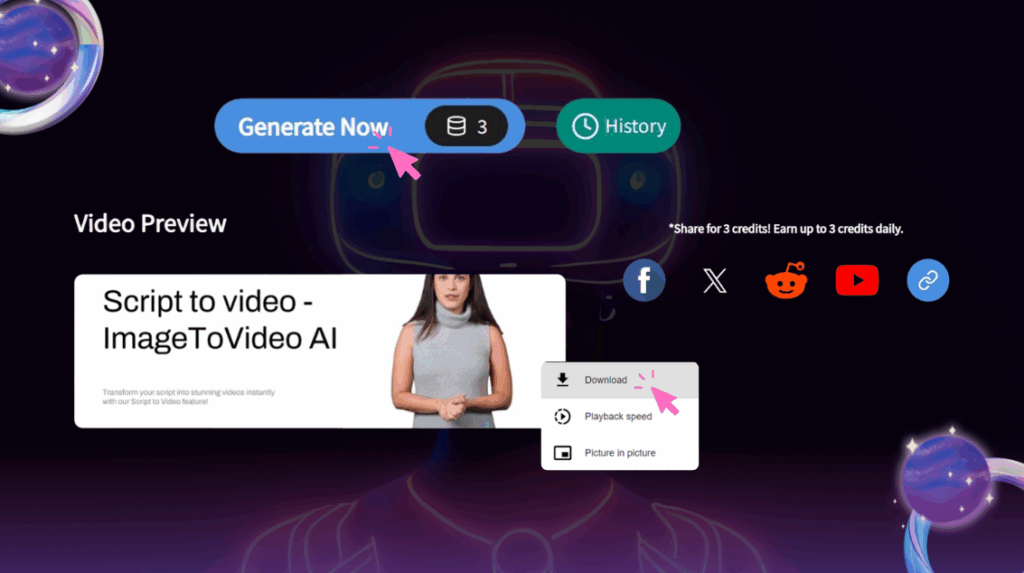
Tips to Write a Good Script for AI Video Generation
Writing a script suitable for AI video generation is not difficult. Just follow these simple tips to ensure that the video effect is natural and professional
1、Clear structure and reasonable segmentation
A good script needs to have a clear structure, and the content should be divided into introduction, main body and ending. There should be clear transitions between each part to make the video more logical and coherent.
2、Use colloquial expressions
To ensure that the generated voice sounds natural and smooth, the script should communicate with the audience in simple and friendly language, and try to avoid overly formal vocabulary and long sentences.
3、Focus on the key points and reduce distractions:
Remove unnecessary details and highlight the core information, so that the audience can more clearly understand the theme of the video, thereby improving the audience’s retention rate.
4、Use emotions and scenes to enhance influence
The script matches the emotional atmosphere of the video to make the video content more emotionally appealing.
Common Mistakes to Avoid
Although the Script to Video AI tool has greatly lowered the threshold for video production, you still need to avoid some common mistakes in order to produce professional and attractive content. Here are a few key points that many first-time users often overlook:
1、The script is too long or too complicated
A long script can easily make the audience lose interest. Avoid writing too long or complicated texts. A concise and clearly structured script is more likely to grab the audience’s attention.
2、Ignore the voice, intonation and pause settings
Speech synthesis is not only the conversion of text, but also requires attention to the settings of intonation and pauses. Reasonable voice changes will make the video sound more emotional and enhance the audience’s viewing experience.
3、The image elements are inconsistent with semantics
The inconsistency between the image and the semantics will confuse the audience and affect the video effect. Reasonable selection of characters and background images that are consistent with the script content can improve the clarity and professionalism of the video.
4、Ignore copyright issues
Using unauthorized images may lead to copyright disputes. Make sure all materials are legally authorized to avoid unnecessary legal risks.
Top Use Cases for Script to Video AI
As ImageMover’s Script to Video function becomes increasingly powerful, its application scenarios are becoming more and more extensive. The following are several typical high-frequency usage scenarios:
1、Fast educational video production
Educators and online course creators can use Script to Video AI to quickly transform teaching content into vivid videos. AI can automatically generate educational videos with clear images and voice narration, saving a lot of time and effort.
2、Marketing short videos and advertisements
Generate creative advertising videos through Script to Video AI to help companies quickly promote products and increase brand exposure, and optimize video formats and styles for different platforms.
3、Corporate training content
Using Script to Video AI, companies can quickly transform training materials into interactive video courses, which can not only increase employees’ interest in learning, but also improve training efficiency and effectiveness.
4、Self-media and YouTube creation
Self-media creators and YouTube bloggers can use Script to Video AI to quickly generate video content that attracts audiences, which can greatly improve creation efficiency and help creators focus on content innovation rather than tedious production processes.
Benefits of Using Script to Video AI in 2025
Compared with traditional video production methods, Script to Video AI will show more practical advantages in 2025 and become an efficient tool in the field of content creation
1、Save time and cost
Traditional video production often involves multiple links, which is not only time-consuming, but also requires professional manpower and high cost investment. Script to Video AI can significantly reduce the production cycle and budget, and is particularly suitable for individual creators and small and medium-sized teams.
2、Suitable for users with non-design backgrounds
Even if you have no experience in video editing, animation design or dubbing, users can easily get started. The intuitive operation interface allows novices to create professional video content.
3、Rapid batch production of content
Whether it is a brand that needs to publish marketing videos frequently or an educational institution that generates teaching videos in batches, Script to Video AI can efficiently support the large-scale production of content and improve the overall productivity of the team.
4、Multi-language and multi-scene adaptation capabilities
ImageMover supports multi-language dubbing and visual presentation of different cultural scenes. Whether you are targeting global users or audiences in specific regions, AI can accurately generate adapted content to break language and regional restrictions.
Conclusion
This article introduces the use guide of Script to Video AI in detail, helping you to create interesting and high-quality videos with innovative and efficient methods.
If you also want to experience this creative method, you might as well try ImageMover. Whether it is teaching content, advertising short films, or self-media videos, it can help you quickly produce professional-level works.