
Maybe you’re stressed out, cramming for your final dance assignment. Maybe you’re burning the midnight oil, editing clips frame by frame to sync the perfect moves.Creating dance videos can be time-consuming, technical, and exhausting—especially when creativity is high but resources are low.
That’s where an AI dance generator like ImageMover comes in. With just one image and a few clicks, you can create stunning, high-quality dance videos—no with no filming, editing, or dance skills required.
Quick View Guide
- What is an AI Dance Generator?
- How to Use ImageMover’s AI Dance Generator – Step-by-Step
- Pro Tips: How to Make Your AI Dance Videos Look Even Better with ImageMover
- Why choose ImageMover?
- Practical application scenarios for using ImageMover AI Dance Generator
- Why is “AI Dance Generator” the next secret weapon for content creators?
- Conclusion
- FAQ
What is an AI Dance Generator?
An AI dance generator is a technology that uses artificial intelligence to animate characters or avatars with realistic dance moves. It works by analyzing audio, video, or motion input and converting it into fluid, human-like movements synced to rhythm.
Some AI video generation tools on the market require motion input, but ImageMover can generate motion by simply uploading a still image. For creators who want to make characters lifelike, it solves the problem of expensive equipment and cumbersome editing skills and provides a powerful solution.
How to Use ImageMover’s AI Dance Generator – Step-by-Step
Generating a dance video with ImageMover is very simple. Here are the detailed steps:
- Step 1: Upload your character image
Start by uploading a portrait or full-body image. It can be a real photo, a digital avatar, or an anime-style picture. If you want to output a high-definition video, try to choose an image with clear poses and good lighting.
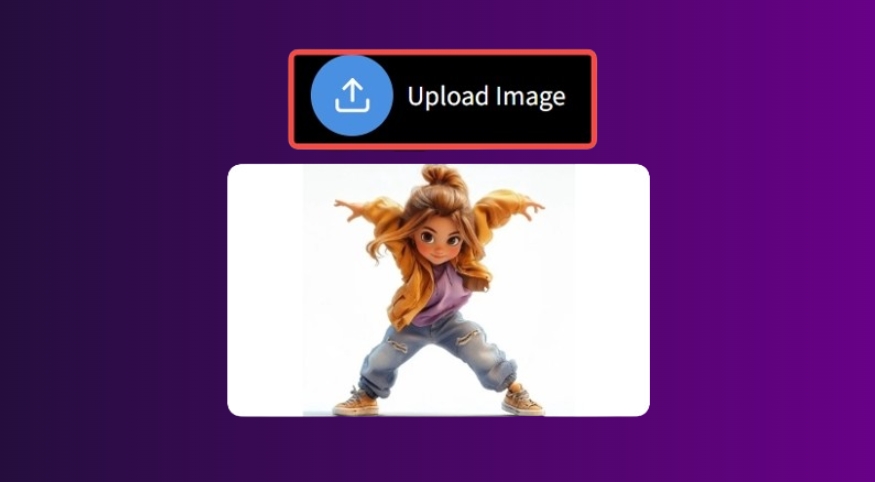
- Step 2: Choose a dance template
ImageMover provides a variety of dance movement templates, whether it is classic ballet or trendy k-Pop, covering all kinds of popular dance styles.
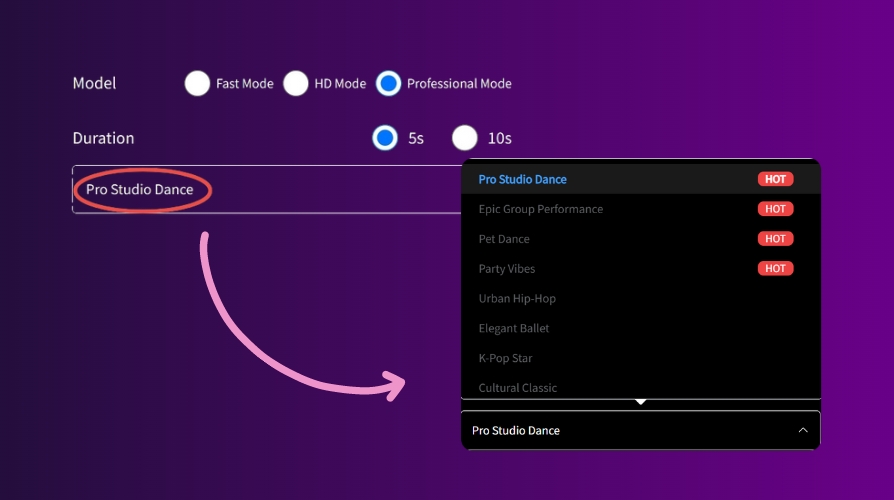
- Step 3: Generate and Download
Click “Generate” and let AI work its magic. In a few seconds, you will see a full preview of your dancing character. Once you are satisfied with the video, you can export it.
The video can also be downloaded by free users of imagemover in high definition without a watermark. You can then share the results on any social platform.
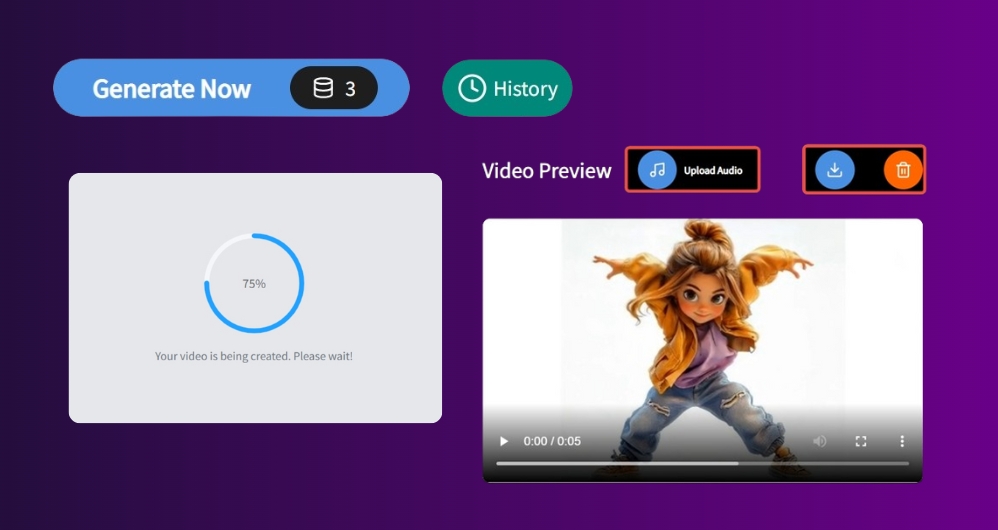
Pro Tips: How to Make Your AI Dance Videos Look Even Better with ImageMover
- Choose high-resolution, clear images
Providing high-quality images ensures that the AI Dance Generator can create smooth, realistic movements. Clear photos and proper lighting will make the final video look more sophisticated and realistic.
- Match the dance to the mood of the music
When choosing a dance style, make sure it matches the rhythm and atmosphere of the music you will choose to make your video more dynamic and engaging.
- Adjust the aspect ratio of images and videos appropriately
Make sure your images and videos have the correct aspect ratio. The right image ratio will make your AI Dance Generator video look great on platforms like TikTok and Instagram Reels.
Why choose ImageMover?
ImageMover’s advantages in AI dance generation
- High-precision motion generation
ImageMover’s AI dance generator has unparalleled accuracy in motion capture. AI can create realistic, smooth dance moves that make videos look lifelike and professional. Whether it is for entertainment or professional use, the quality is excellent.
- Multi-style dance templates
ImageMover has a variety of dance styles to meet the needs of all types of content creators. From hip-hop to modern dance, the AI dance generator can adapt to the style you want, ensuring that your video matches your creative vision.
- Support personalized character input
ImageMover allows you to upload personalized images to make animations. Whether it is a real-life picture, anime style or a digital style character, just input the character’s photo and AI will generate a perfect matching dance move, giving you complete creative freedom.
- Rendering speed and quality
Experience lightning-fast rendering speed with ImageMover’s AI dance generator. Videos are generated in 2 minutes without compromising quality, allowing creators to quickly iterate and share high-quality content.
Comparison with other platforms —-ViggleAI、VidonzAI、Clipfly、FaceHub
Pros & Cons Uncovered
Although many AI dance generators offer basic functionality, each platform has its own advantages and disadvantages. Let’s take a closer look at the differences between ImageMover and other AI dance generators to help you find the most suitable AI dance generator.
ImageMover
- Pros: True image to dance generation with a variety of dance styles; fast rendering and no watermark, even for free users. It offers a variety of pre-built dance styles such as hip-hop, K-pop, and TikTok trends, making it ideal for cross-genre creators.
- Cons: Focuses solely on dance content and lacks traditional video editing tools.
- Pricing: Free daily credits; premium plans are available for advanced use.
- Other highlights: ImageMover is designed for accessibility – no dance knowledge or video editing skills required. Simply upload a clear image, choose your dance style, and generate a shareable video in under two minutes. Supports 9:16 and 16:9 formats optimized for platforms like TikTok, YouTube Shorts, and Instagram Reels.
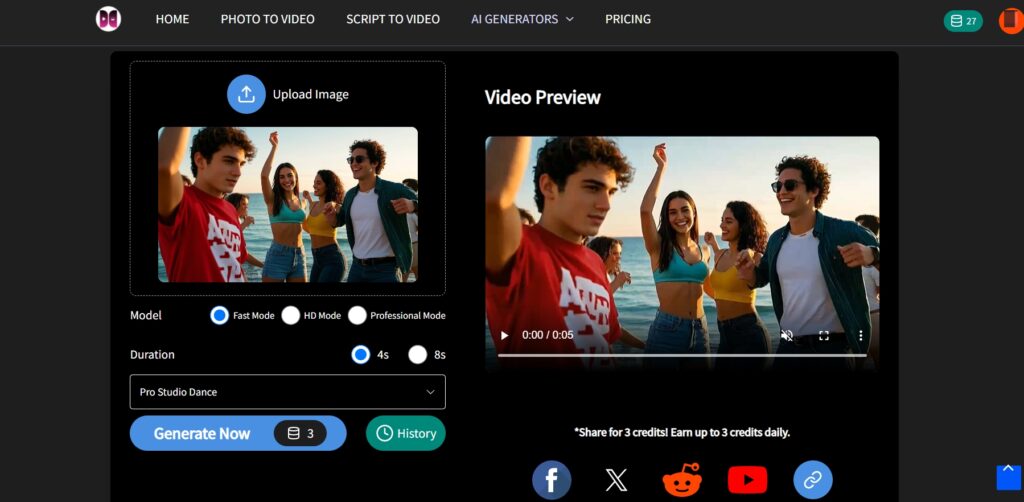
ViggleAI
- Pros: Uses advanced JST-1 model for realistic motion, converting static images into animated characters.
- Cons: Lacks diverse dance templates; not a dedicated AI dance generator; limited free features.
- Pricing: One-time purchase starting at $10 per render.
- Other Highlights: Strong community presence and open-source support make it great for technical experiments and motion realism research.
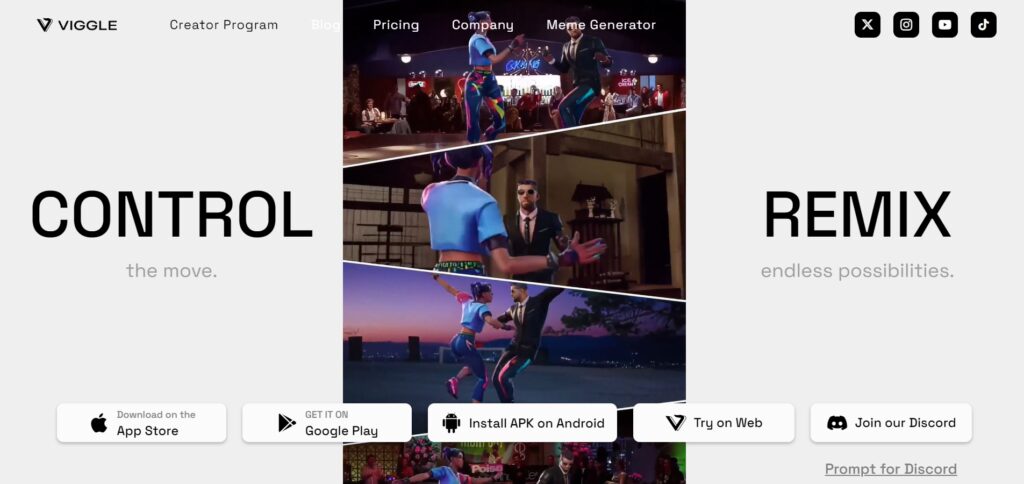
Vidnoz AI
- Pros: Offers free photo-to-dance animations using Stable Diffusion; supports various image sources.
- Cons: Limited in editing tools and customization, not ideal for professional use.
- Pricing: Annual plan $19.99 for new users, $56.99 for business users.
- Other Highlights: Browser-based and mobile-friendly, making it easy for beginners to try AI dance generator tools with zero setup.
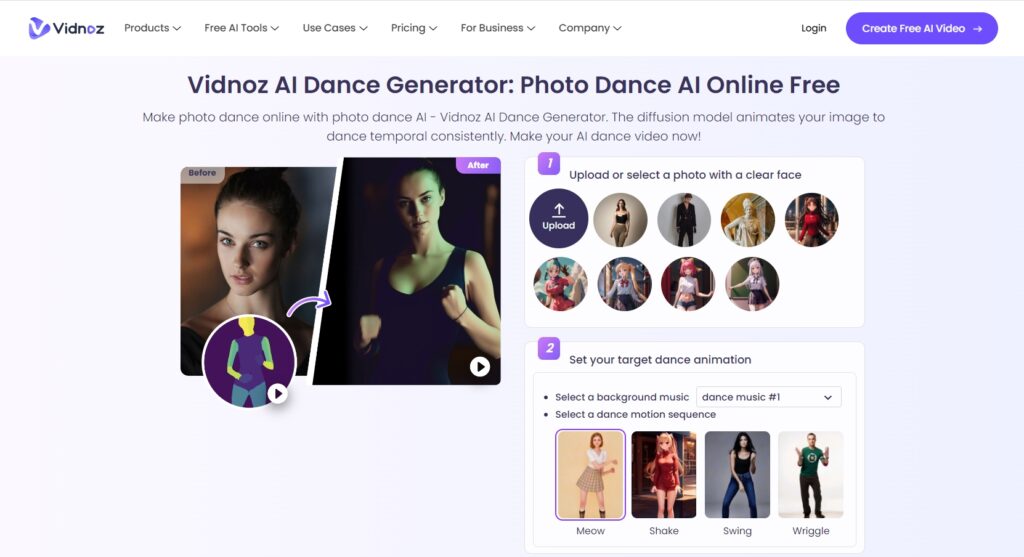
Clipfly
- Pros: Easy-to-use editor with rich video templates; supports high-quality exports.
- Cons: AI dance features are limited; more of a general video editor than a true AI dance generator.
- Pricing: $9.99/month or $69.99/year (discounted from $99.99).
- Other Highlights: Best for creators looking to mix AI animation with text, sound, and visual effects in one workflow.
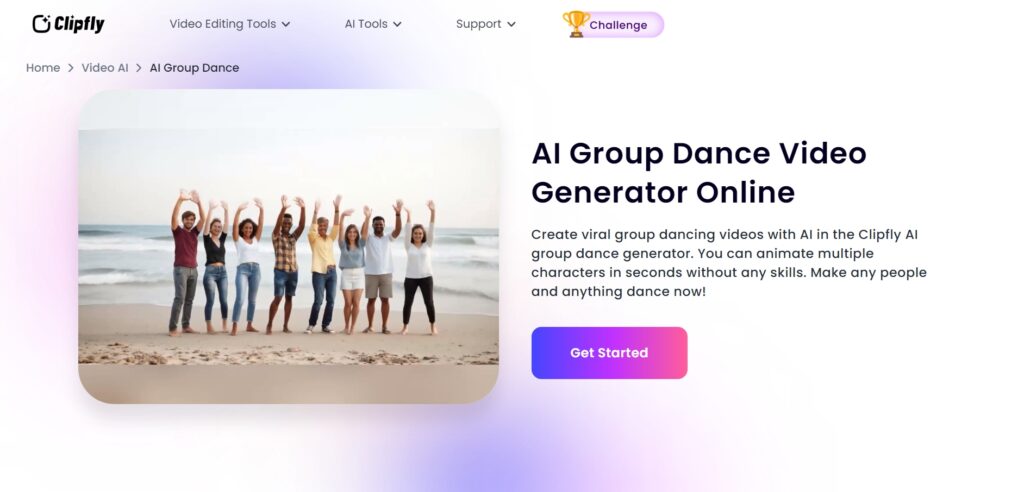
FaceHub
- Pros:FaceHub animates static character images with consistent quality and offers real-time previews, allowing users to generate expressive, face-focused content in seconds.
- Cons:The free version has restricted features, and advanced tools require a paid plan.
- Pricing:$9.99/month or $39.99/year subscription, including HD export and additional animation options.
- Other Highlights:Perfect for social media creators seeking quick, face-driven dance animations. Best when paired with a full AI dance generator to enhance overall video storytelling.
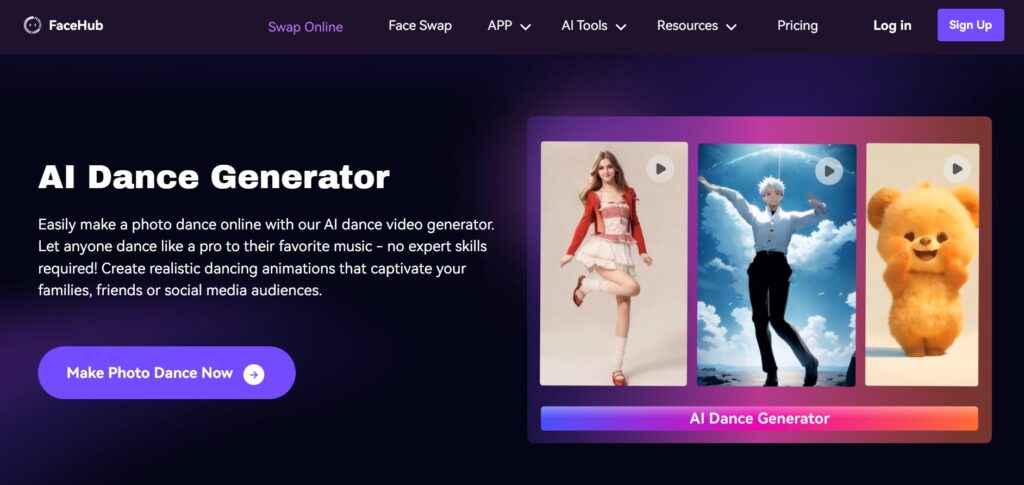
Feature Comparison
After reviewing the pros and cons of each AI dance generator, we’ve also compared their core features side by side. To help you quickly see which tool fits your needs best, here’s a clear comparison table.
| Feature | ImageMover | ViggleAI | VidonzAI | FaceHub | Clipfly |
| Image-to-Dance | ✅ Yes | ❌ No | ✅ Yes | ✅ Yes | ✅ Yes |
| Free Export Without Watermark | ✅ Yes | ❌ Limited | ❌ No | ✅ Yes | ✅ Yes |
| Dance Style Templates | ✅ Wide Variety | ❌ Limited | ✅ Limited | ✅ Basic | ✅ Basic |
| Rendering Speed | ⚡ Fast | 🕒 Medium | 🐢 Slow | ⚡ Fast | ⚡ Fast |
| User-Friendly Interface | ✅ Very Easy | ⚠️ Intermediate | ⚠️ Advanced | ✅ Easy | ✅ Easy |
| Pricing | 💰 Free & Paid | 💰 Paid | 💰 Paid | 💰 Paid | 💰 Free & Paid |
Practical application scenarios for using ImageMover AI Dance Generator
- TikTok/Douyin Short Video Creation
Create viral dance videos effortlessly with ImageMover’s AI dance generator. Upload a photo, select a dance style, and within minutes, have a high-quality dance video ready for sharing on TikTok or Douyin, perfect for engaging your audience.
- Virtual Idol Dance Production
ImageMover is ideal for animating virtual idols or avatars. With its AI dance generator, you can create dynamic, lifelike dance performances for your virtual character, helping you bring idols to life with ease and professionalism.
- Game Animation Design and Preview
Game developers can use ImageMover’s AI dance generator to design and preview character animations quickly. From character movement to cutscenes, the tool provides an efficient way to test dance sequences and animation flows before integration into the game.
Why is “AI Dance Generator” the next secret weapon for content creators?
- Lower the barrier to content creation
ImageMover’s AI Dance Generator allows everyone to create professional-quality dance videos, regardless of experience. Content creators no longer need to master complex animations or dance techniques – just upload images and let AI handle the rest.
- Generate diverse content quickly
With ImageMover’s AI Dance Generator, you can instantly create dance videos in a variety of different styles. Whether it’s for social media, promotions, or personal projects, the ability to quickly generate diverse content keeps your feed fresh and engaging.
- AI algorithm-driven dance matching and user preference recommendations
Using user data and AI algorithms, ImageMover can recommend the perfect dance style for your content based on trends and preferences. This helps creators stay ahead by choosing the best moves and styles based on audience preferences.
Conclusion
With ImageMover’s AI Dance Generator, anyone can easily choreograph amazing dance videos. No dance expertise, professional studios, or time-consuming editing required.
Whether you’re creating dance videos for social media, virtual idols, or commercial purposes, ImageMover lets you quickly generate diverse, high-quality dance videos. Stay ahead of the curve, inspire creativity, and stand out online.
Ready to level up your content? Try ImageMover for free today and see the transformation from static images to vivid dance moves in just minutes!