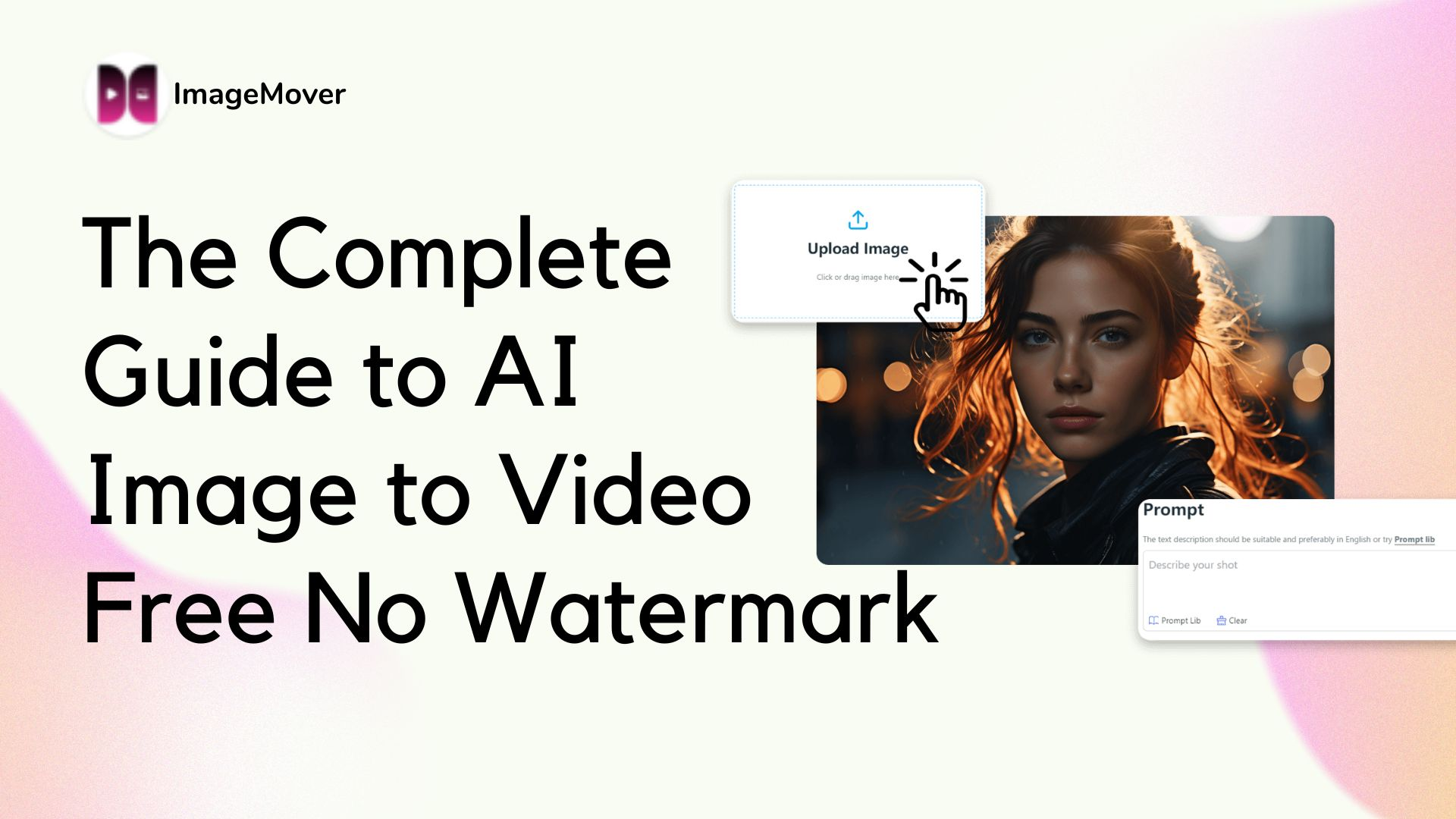
Content
- Is there a free Al for video creation without watermark?
- Why Choose AI Image to Video Tools Without Watermarks?
- Top 5 AI Image to Video Tools Free No Watermark
- How to Use an AI Image to Video Tool:Step by Step
- Best Use Cases for AI Image to Video Generation
- Conclusion
Are you tired of creating videos with annoying watermarks using AI image-to-video tools? As these tools become more popular for transforming static images into dynamic videos, many users face the frustration of watermarks disrupting their professional look.It not only destroys the professional feel of the video, but also reduces the visual appeal and makes the content appear less polished.
In this blog post, I’ll recommend 5 best AI Image to Video Free No Watermark tools that generate high-quality videos without watermarks. These tools provide an excellent solution for those seeking watermark-free content, allowing you to create professional videos without the hassle of unwanted logos and focus purely on your creativity.
Is there a free Al for video creation without watermark?
Many AI-powered tools allow users to create videos from images for free, but most come with watermarks. However, some platforms provide watermark-free options, either through free trials or completely free plans. If you’re looking for an AI image to video free no watermark solution, there are several tools that can help you generate high-quality videos without intrusive branding.
These tools often rely on advanced image-to-video models, which use artificial intelligence to animate images, add motion effects, and seamlessly create video sequences. Some free AI-powered platforms offer watermark-free outputs, making them ideal for professional and personal projects. In this section, we explore the best free AI tools that let you generate videos without watermarks.
Why Choose AI Image to Video Tools Without Watermarks?
Using AI image to video free no watermark tools allows users to create professional-looking videos without unwanted branding. Watermarks can be distracting and reduce the credibility of your content, especially for marketing, social media, or business use. Opting for a tool that provides watermark-free outputs ensures that your videos appear polished and high-quality.
Additionally, many image-to-video models leverage advanced AI techniques to generate smooth transitions and lifelike animations, making your videos more engaging. Free AI tools without watermarks allow users to access high-end video creation features without paying for premium subscriptions. Whether you’re a content creator, marketer, or educator, these AI-powered solutions offer a seamless way to transform static images into dynamic videos without limitations.
Top 5 AI Image to Video Tools Free No Watermark
1. ImageMover
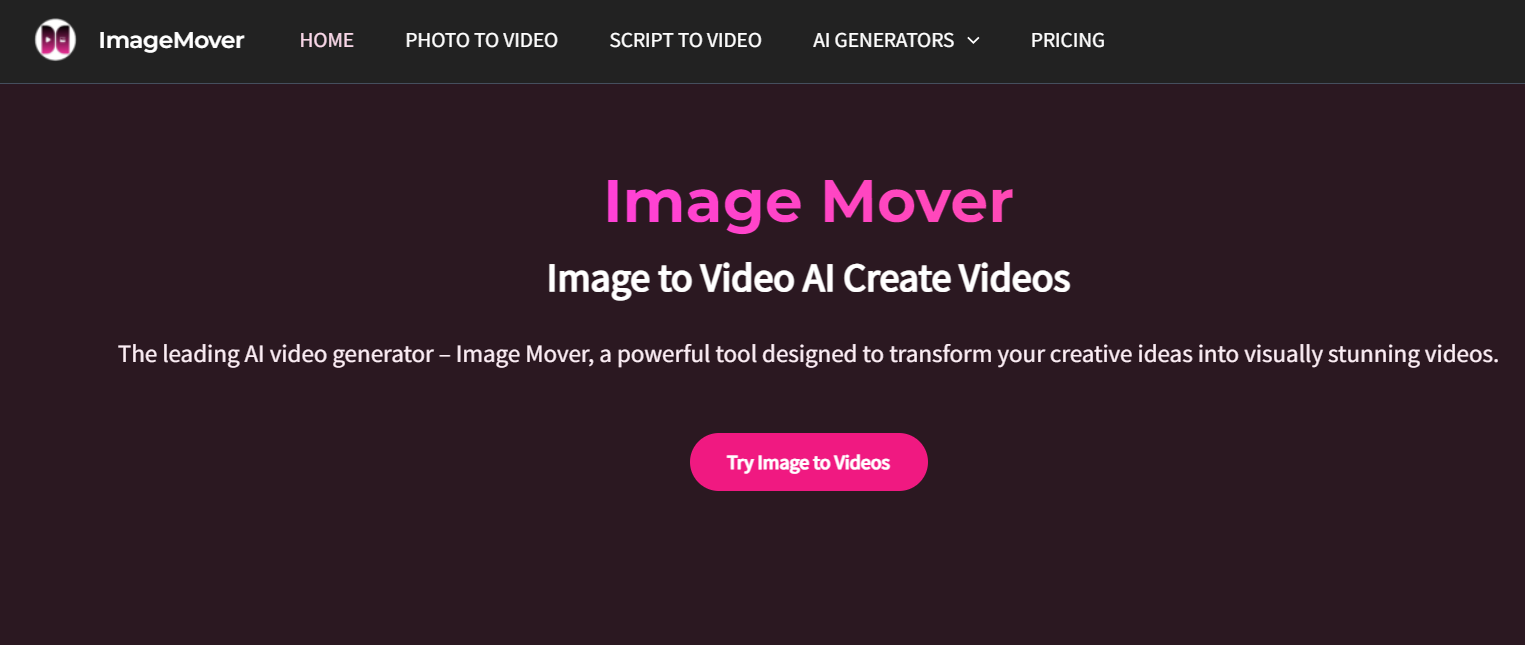
ImageMover is an AI-powered tool designed to seamlessly convert images into stunning videos. With its advanced image-to-video model, users can animate still images, add custom transitions, and create professional-quality videos in just a few clicks. The platform is known for its ease of use and quick processing, making it an excellent choice for both beginners and professionals. One of the biggest advantages is that the free version does not add watermarks, ensuring clean and high-quality output.
Pros:
- User-friendly interface
- Quick processing time
- Suitable for beginners and professionals
Cons:
- Requires an internet connection for processing
2. ImageToVideo
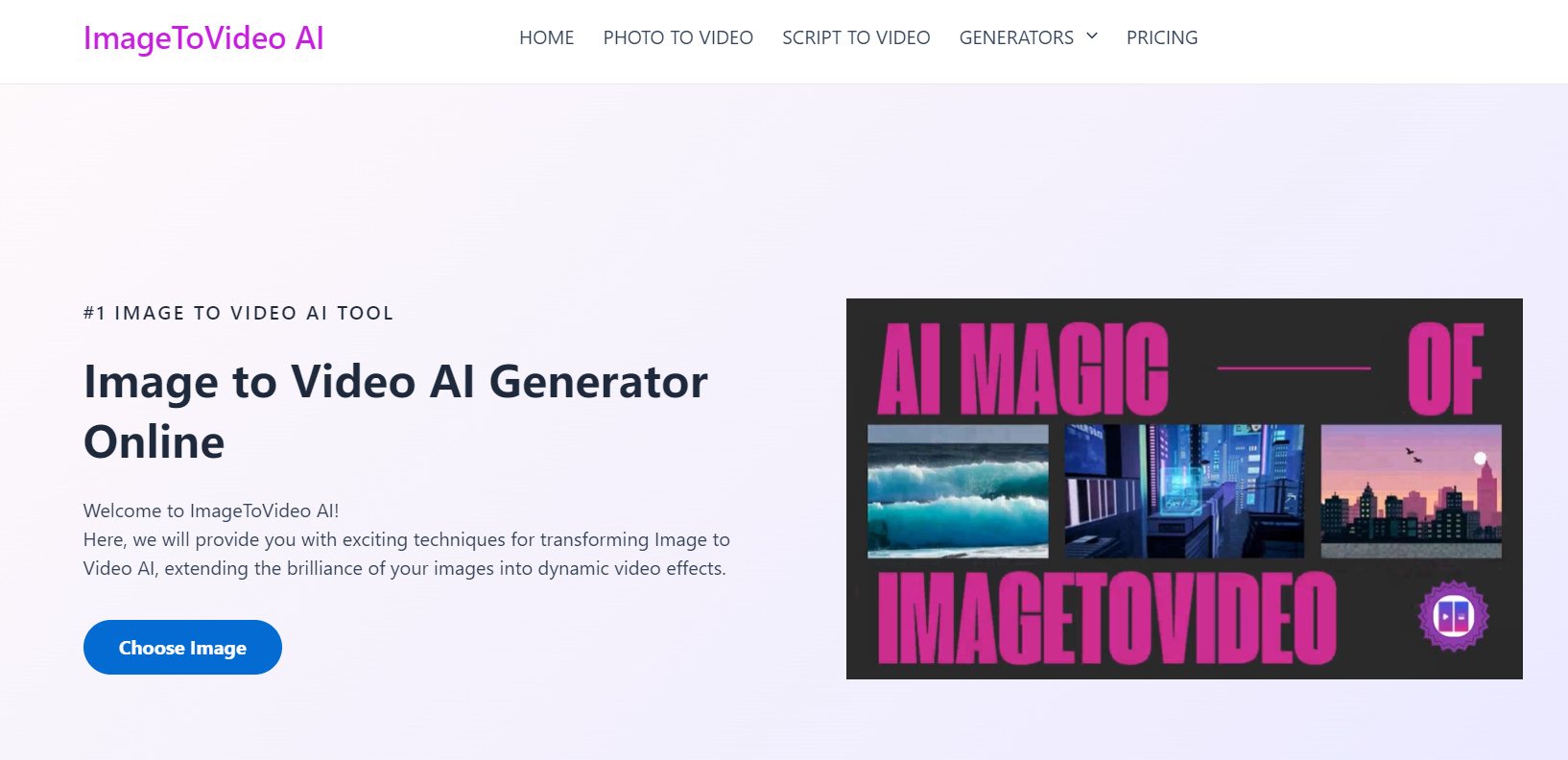
ImageToVideo is a robust AI image to video free no watermark tool that allows users to create smooth animations from static images. This AI-powered platform offers a variety of templates, effects, and customizable elements, making it ideal for content creators looking to generate engaging videos effortlessly. The tool is particularly popular among social media influencers and marketers who need quick video production without the hassle of watermarks.
Pros:
- High-quality AI-generated animations
- Easy to use with drag-and-drop functionality
- No technical skills required
Cons:
- Pay when you run out of free credits
3. Invideo AI
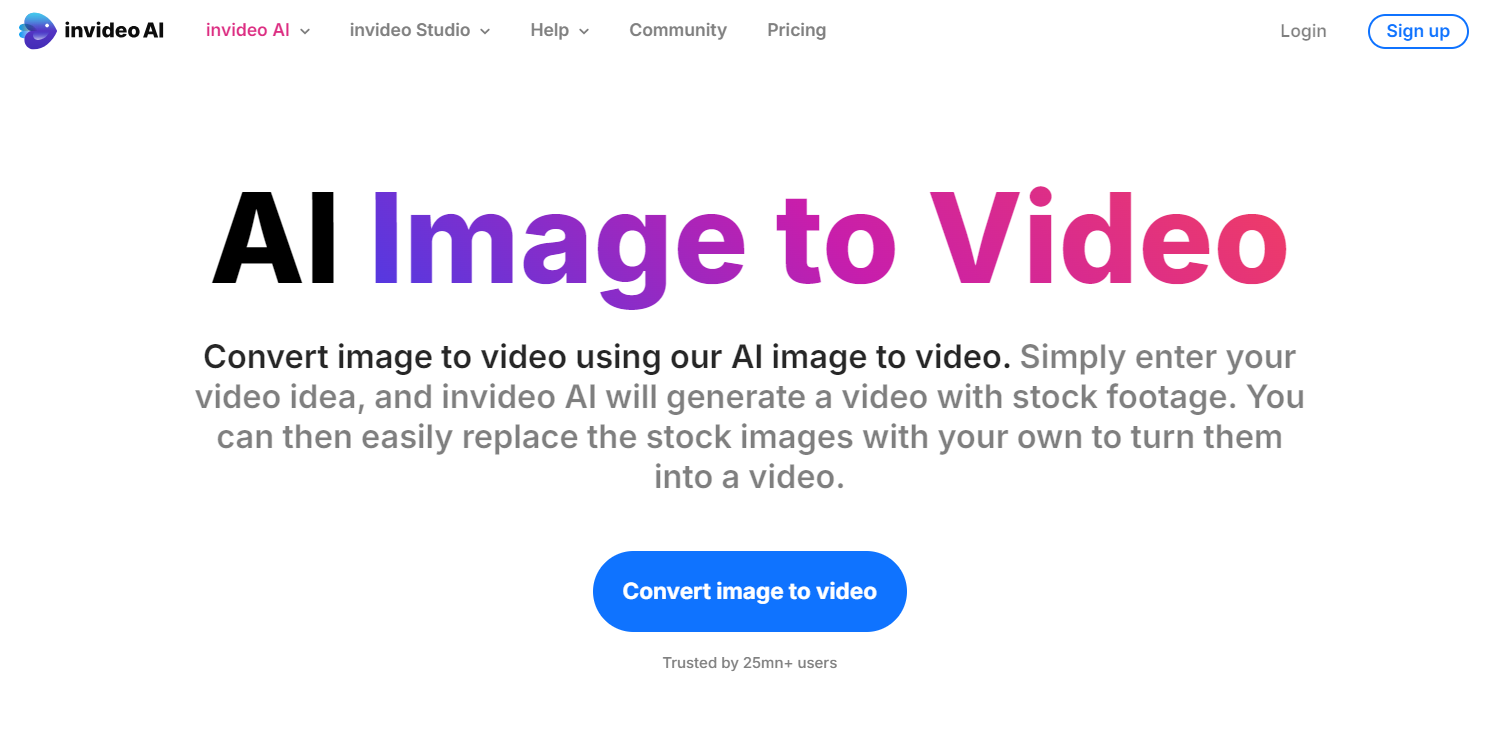
Invideo AI is a comprehensive video creation platform that leverages cutting-edge image-to-video models to transform images into engaging visual stories. The platform includes an extensive media library, stock footage, music, and even AI-powered voiceovers, making it an excellent tool for both personal and professional use. Unlike many competitors, Invideo AI offers a free plan that allows watermark-free video creation, making it a top choice for budget-conscious users.
Pros:
- Extensive media library
- Professional-grade video editing tools
- Fast rendering speed
Cons:
- Free plan has a limited number of exports per month
- Some features require a premium subscription
4. Media AI
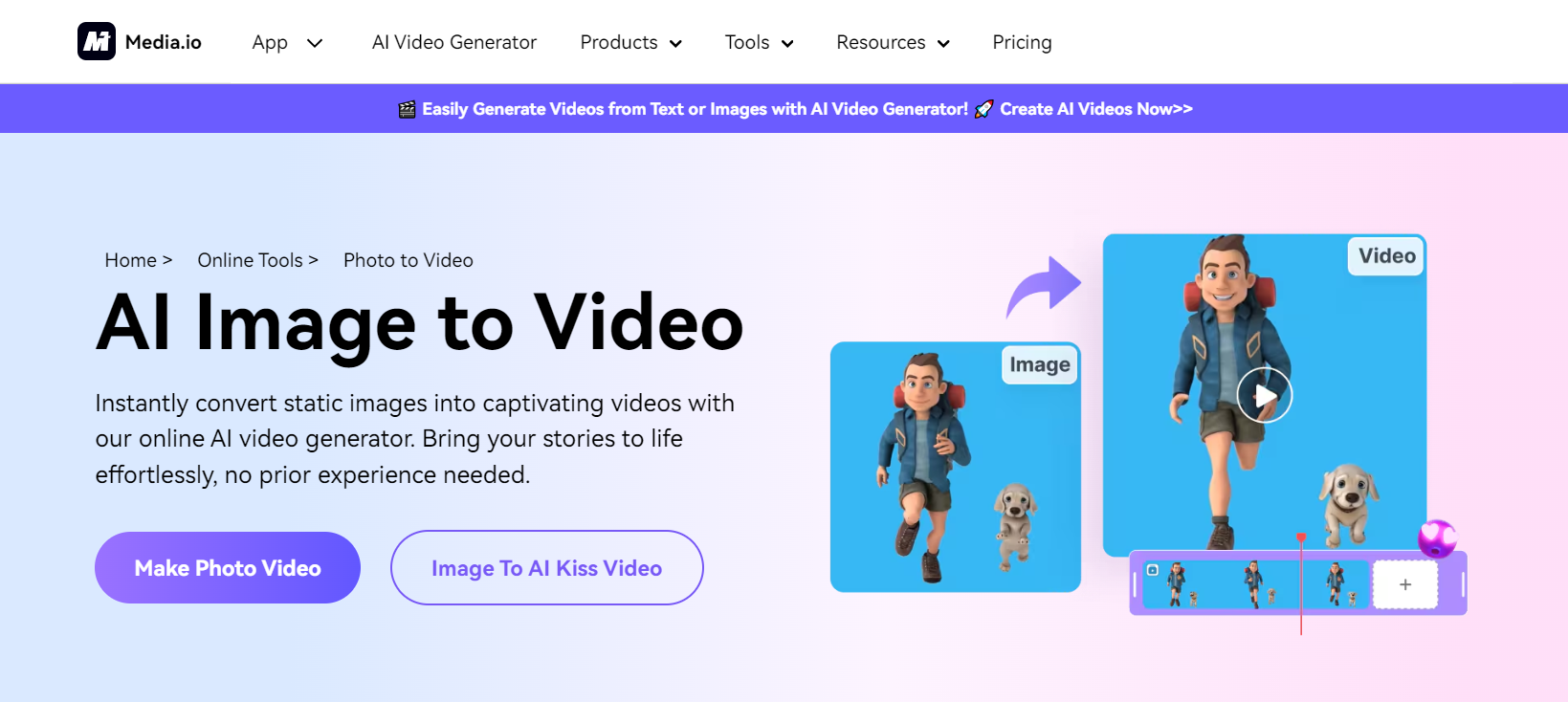
Media AI is an advanced video creation tool that provides high-quality AI image to video free no watermark solutions. Designed for both professionals and casual users, Media AI uses powerful machine learning algorithms to produce ultra-realistic animations and seamless video effects. The tool supports 4K resolution output and offers various customization options, making it an excellent choice for users who want more control over their video production.
Pros:
- High-quality video output
- AI-powered scene transitions
- Supports multiple aspect ratios
Cons:
- Requires a powerful device for smooth editing
- Limited free storage for video projects
5. Canva
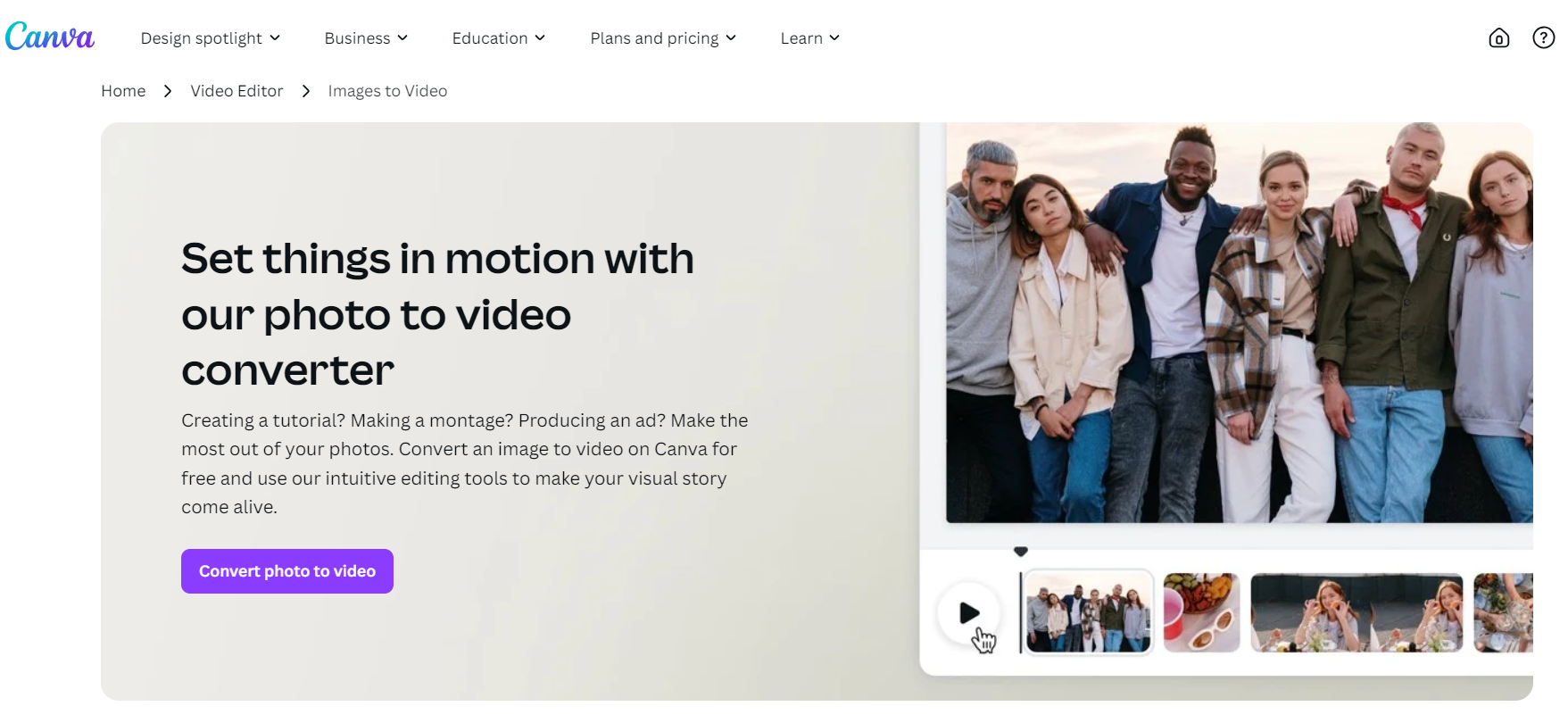
Canva is a widely known design platform that has expanded its capabilities to include AI-powered video creation. It offers a simple drag-and-drop interface, making it easy for users to convert images into professional-looking videos. Canva’s image-to-video model enables users to add animations, effects, and transitions, all within an intuitive and beginner-friendly workspace. The free version includes a variety of templates and elements, and for personal use, videos can be exported without a watermark.
Pros:
- Easy-to-use drag-and-drop editor
- Free access to many templates and design elements
- Ideal for social media and marketing videos
Cons:
- Some premium assets require payment
- Limited advanced animation features in the free version
How to Use an AI Image to Video Tool:Step by Step
We’ll demonstrate how to create videos from images using ImageMover, an AI image-to-video online tool. One of the key features of ImageMover is that it allows you to generate high-quality videos for free without any watermarks. Let’s go through the detailed process of how to generate a video using this tool.
1. Upload Your Materials
Begin by uploading your images and text into ImageMover. The tool supports various formats, allowing you to add a wide range of content to your video seamlessly. Whether it’s a series of photos or illustrations, the process is quick and simple.
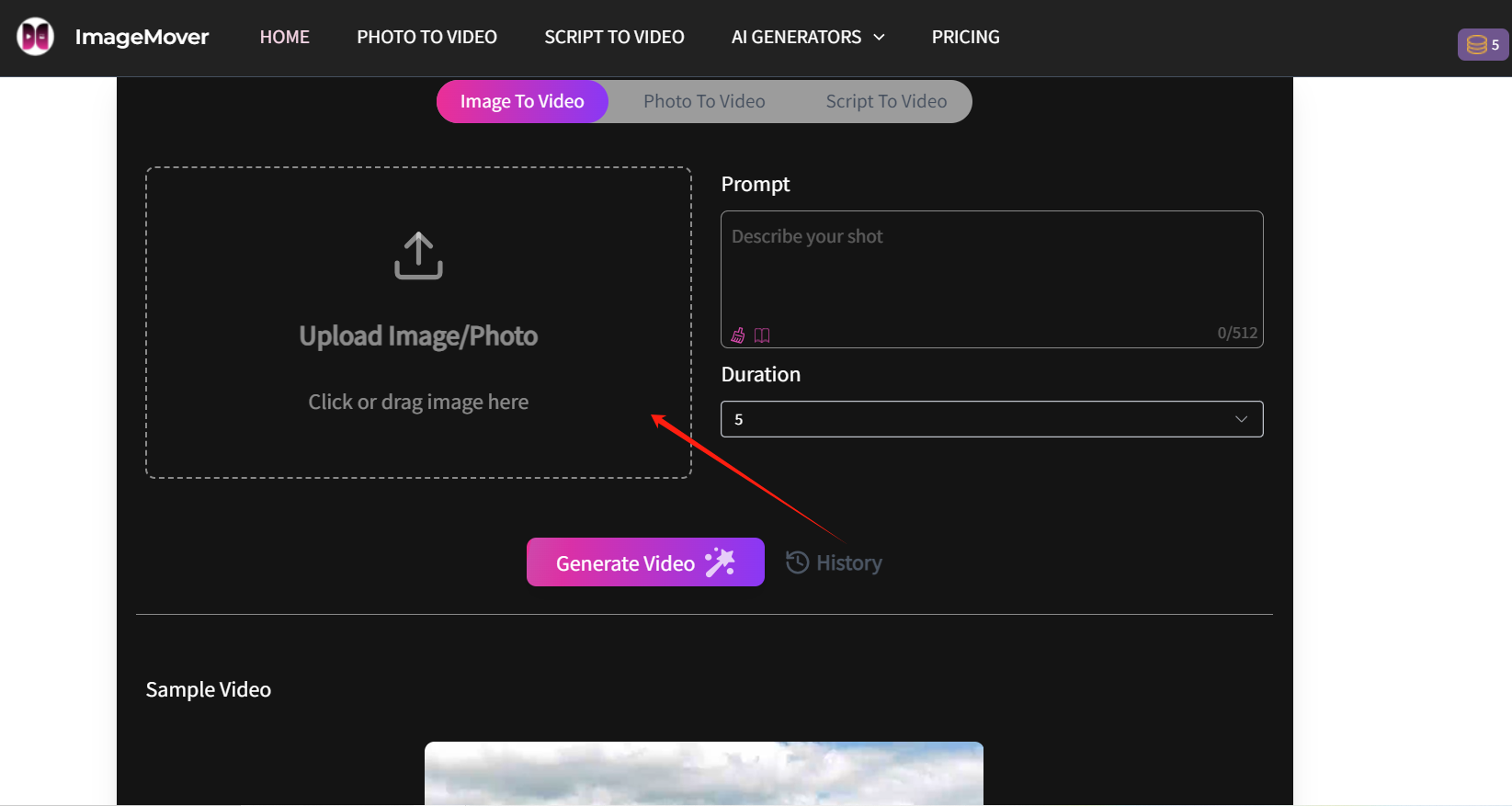
2. Generate Your Video
With one click, the AI will process your materials and automatically create a polished video, adding smooth transitions and animations. The tool’s advanced algorithms ensure your video perfectly aligns with your creative vision.
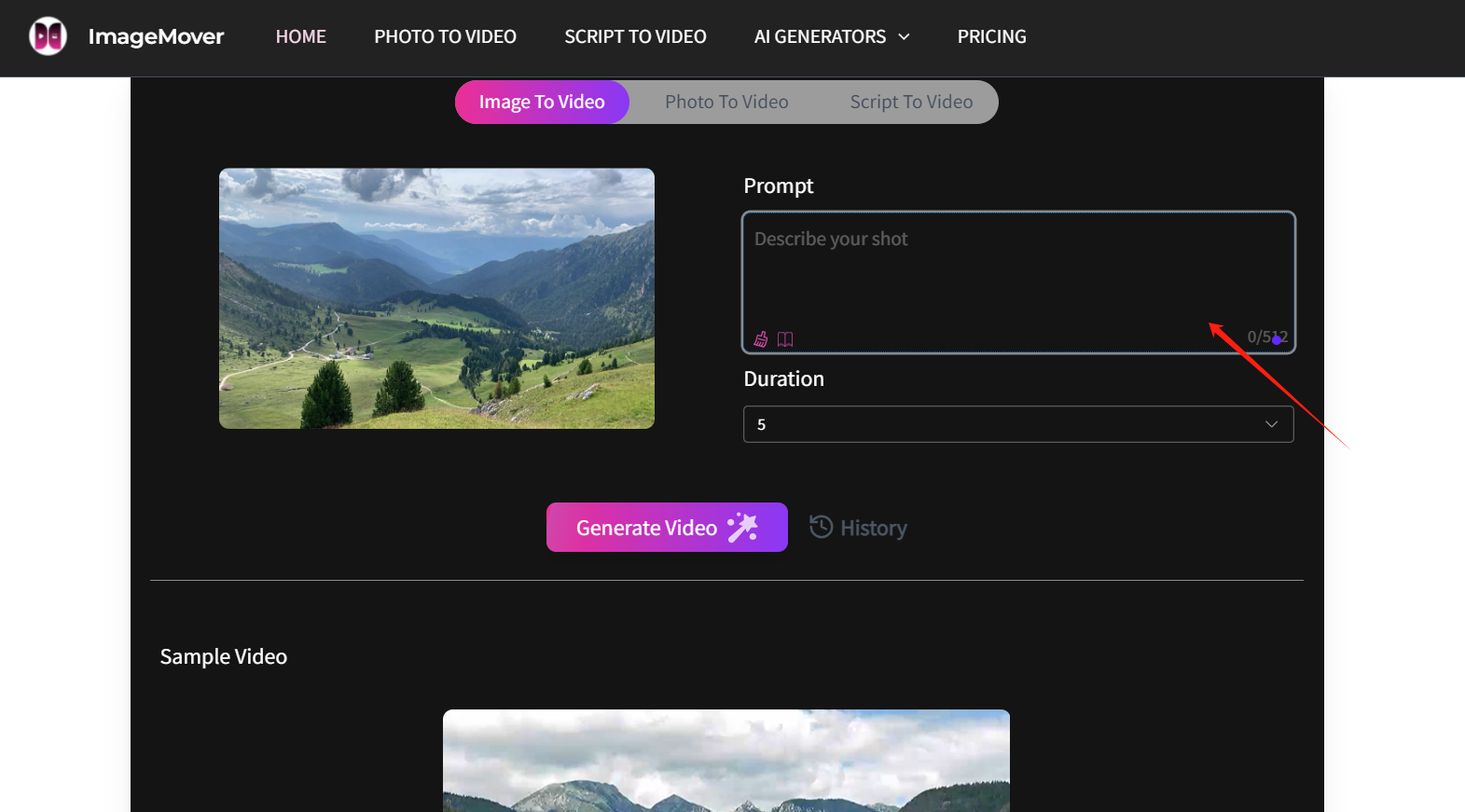
3. Download and Share
Once the video is ready, you can download it directly to your device without any watermark. Afterward, you can share it instantly on social media platforms or use it for your digital marketing strategies, all while maintaining a clean, professional look.
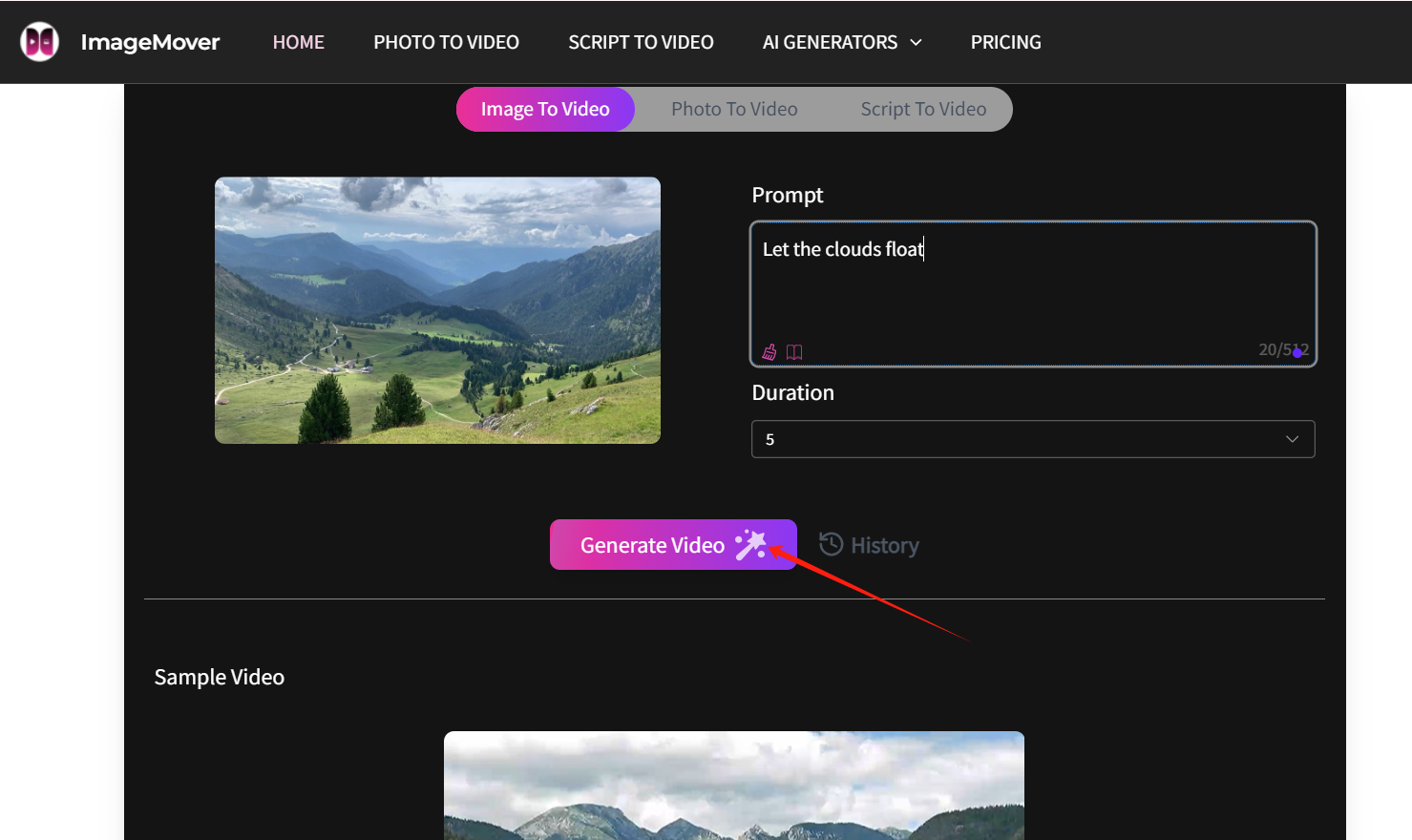
Best Use Cases for AI Image to Video Generation
AI-powered image to video online tools have revolutionized video creation across various industries. Here are some of the most common applications:
1. Social Media Content Creation
Platforms like TikTok, Instagram, and YouTube demand visually engaging content. Influencers and marketers use AI image to video free no watermark tools to convert still images into eye-catching videos.
Example: A fitness influencer wants to showcase a transformation journey. Using an image-to-video model, they animate before-and-after images with smooth transitions and text overlays to create an engaging video post.
2. Marketing & Advertising
Businesses use image-to-video models to create high-quality promotional videos, product demos, and advertisements that capture audience attention.
Example: A small online clothing brand wants to showcase its latest collection. Instead of hiring a video editor, they use an AI image to video free no watermark tool to animate product images, add background music, and create a compelling promotional video for Instagram ads.
3. Education & E-Learning
Teachers and online educators leverage image to video online tools to transform learning materials into engaging video lessons.
Example: A history professor creates an animated timeline of historical events using an AI-powered image-to-video model, making the content more interactive and visually appealing for students.
4. Memorial & Personal Projects
AI-powered video tools are ideal for creating animated slideshows for weddings, birthdays, and special occasions.
Example: A couple compiles childhood photos and wedding images into a heartfelt anniversary video using an AI image to video free no watermark tool, adding motion effects and music to make it special.
5. Corporate Presentations
Professionals use AI-generated videos to enhance business presentations with smooth transitions and animations.
Example: A marketing team needs to present quarterly growth statistics. Instead of static slides, they use an image-to-video model to create an animated infographic that dynamically displays the data in an engaging format.
Conclusion
AI-powered image to video online tools make it easy to transform static images into dynamic videos with realistic animations. With advancements in image-to-video models, users can create high-quality content without complex editing skills. Many platforms now offer AI image to video free no watermark options, ensuring professional results without unwanted branding. As AI technology evolves, these tools will continue to enhance creativity and accessibility in video production.