AI Script to Video Online
Image Mover.AI
Welcome to Image Mover, where your scripts come to life. Our cutting-edge AI Script to Video Online tool transforms your written content into professional-quality videos effortlessly.
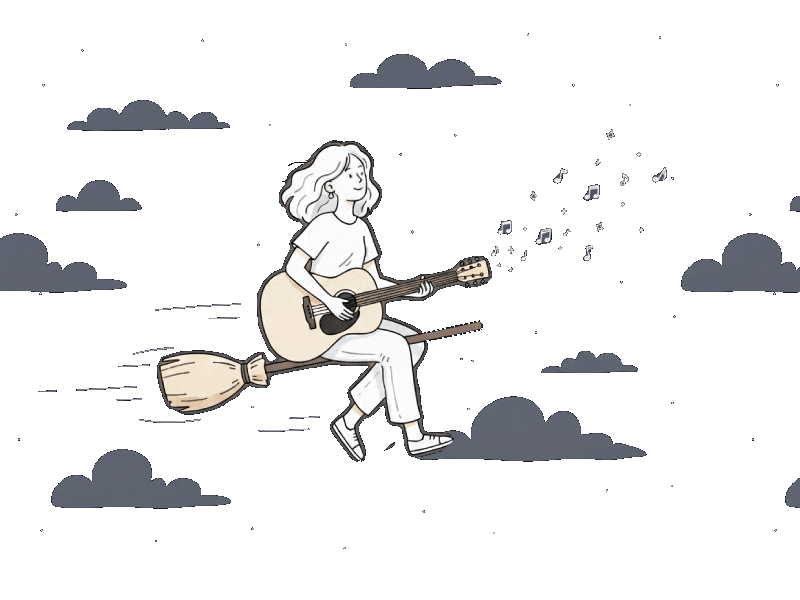
How to Use Image Mover – AI Script to Video Online?
Creating videos from scripts has never been easier with our intuitive platform.
Follow these straightforward steps to generate your first video👇
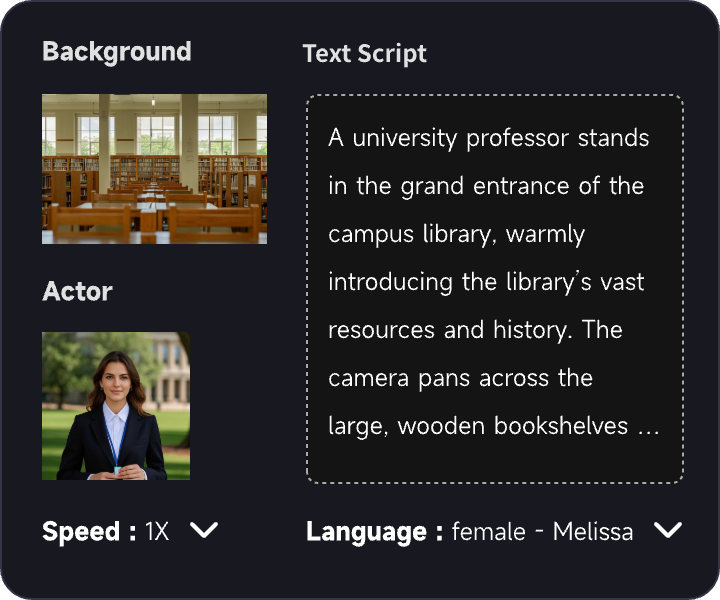
1 Input Your Script
Enter your written content into our AI Script to Video Online tool. Whether it’s a marketing pitch, educational lesson, or narrative story, our AI is equipped to handle diverse content types.
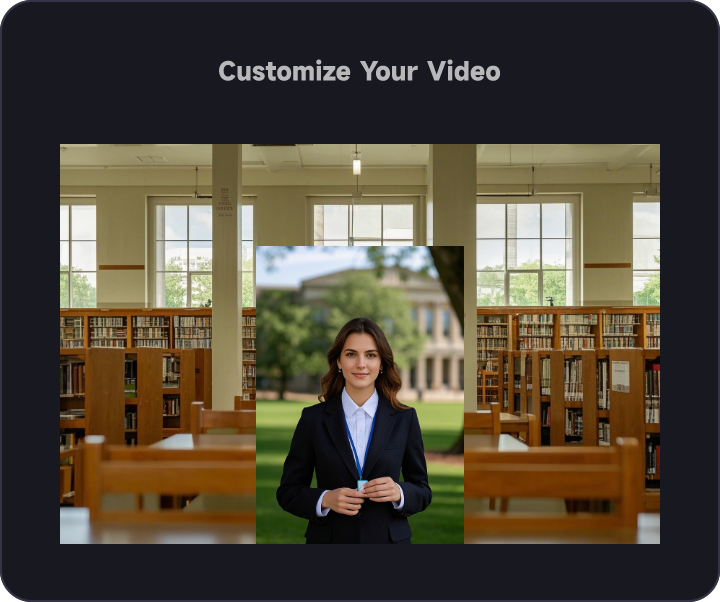
2 Customize Your Video
Personalize your video by adding images, graphics, and background music. You can adjust the pacing and select transitions that match your script’s tone and style.
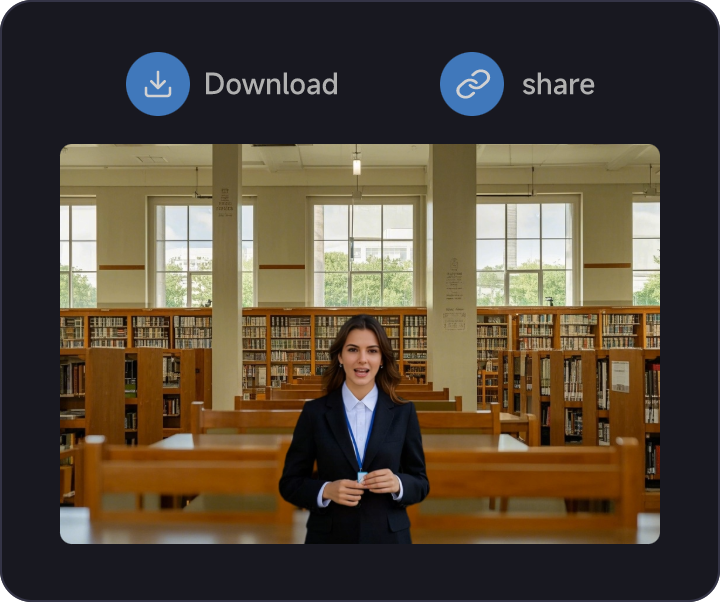
3 Generate and Share
Once you’re satisfied with the customization, let our AI Photo to Video technology process your input and generate the final video. You can then download and share your creation across various platforms.

USE CASE of Photo to Video AI Generator
Marketing and Promotional Videos
In today’s digital landscape, capturing the attention of potential customers is crucial. With AI Script to Video, businesses can transform marketing scripts into compelling promotional videos. Imagine having a script that outlines the benefits of your latest product. Using our tool, you can easily convert this script into a dynamic video that showcases product features, customer testimonials, and engaging visuals. The advantages of using ImageMover include:
① Customizable Templates: Select from a variety of professionally designed templates tailored for different marketing campaigns, allowing you to maintain brand consistency.
② Visual Storytelling: Enhance your narrative with relevant images, animations, and text overlays that emphasize key points, making your message more impactful.
③ Call to Action Integration: Include strong calls to action that encourage viewers to make a purchase or visit your website, ultimately driving conversions.
USE CASE of Photo to Video AI Generator
Educational Content Creation
Educators and institutions can leverage AI Script to Video to create engaging learning materials. For example, a teacher can input a script that outlines a lesson plan on environmental science. The tool can convert this script into an interactive video that includes visuals of ecosystems, animations illustrating concepts, and quizzes to engage students. Key features and benefits include:
①Interactive Elements: Incorporate quizzes, polls, and discussions within the video to foster interaction and reinforce learning.
②Accessibility: Create subtitles and captions automatically, making your content accessible to a wider audience, including those with hearing impairments.
③Multimedia Integration: Combine video with audio narrations and background music, enhancing the learning experience and keeping students engaged.


USE CASE of Photo to Video AI Generator
Corporate Training and Onboarding
Streamlining corporate training processes is essential for effective employee onboarding. With AI Script to Video, companies can take training scripts and turn them into professional training videos. For instance, a script detailing company policies can be transformed into a visually appealing video that presents information clearly and engagingly. Benefits include:
①Consistency in Training: Ensure that all employees receive the same information, reducing discrepancies in training across different teams or departments.
②Time Efficiency: Save time for HR and training departments by automating video creation, allowing them to focus on developing content rather than editing videos.
③Progress Tracking: Use analytics tools to track video engagement and completion rates, enabling better assessment of training effectiveness.
Frequently Asked Questions
Is the AI Script to Video Online tool free to use?
Yes, Image Mover offers a free version of our AI Script to Video Online tool. Explore premium options for advanced features.
What types of scripts can I use?
Our AI Script to Video Online tool supports a wide range of script types, including marketing content, educational materials, narratives, and more.
Do I need video editing skills to use this AI Script to Video Online tool?
No prior video editing experience is required. Our platform is designed to be user-friendly, guiding you through the video creation process.
How long does it take to generate a video from a script?
Video generation typically takes a few minutes, depending on the complexity of your script and chosen template.

ImageMover.ai
Start Creating Videos from Your Scripts Today!
Don’t miss out on the opportunity to transform your scripts into engaging videos with Image Mover’s AI Script to Video Online tool. Whether you’re promoting a product, educating an audience, or telling a story, our platform makes video creation accessible and enjoyable.